EXPLORING CAPCUT 2: AI MODELLING AND AI TEXT-TO-IMAGE FEATURES
A few days a go, i made a post about how capcut video editing application has upgraded to not only edit videos, but also pictures and has AI installed in it. You can access this post here
it is mind blowing to see what this application is currently capable of doing. Yes, it can still be used as a video edit application, however, the tools, features and video quality it provides has been taken to the next level.
As promised in the first post, i said i will explore the AI feature of capcut. just sit back and relax while i take you through the amazing things capcut has to offer. A drink will be a calm option so that you can gulp down the amazement in one go.
It is no new news that Artificial Intelligence is gradually taking over the world. He who do not expect the impossible with AI will be bound to be forever amazed and see things like they are magical acts. ABRACADABRA yaknow. Many people without proper tech knowledge are losing their jobs to this form of intelligence. More rapidly than expected. AI can do many things within a split seconds. in a second, it can accomplish something that will take an average human 2 hours to do.
This post will talk about two different AI features of capcut - The text-to-image feature and the AI modelling feature.
THE TEXT-TO-IMAGE FEATURE
No doubt, i am not a an of AI. i have never used AI pictures or text on my posts before. However, the capcuts text-to-image feature is one that has caught my keen interest. Making me curious to find out more about the capacity of this intelligence.
to access this feature, first open the capcut app on your phone. I am using an android phone for this tutorial.

The next thing you want to do is to login to capcut using the provided login method. i prefer gmail.

in the screenshot above, you can see the entire features of capcut. All you need to do is to select the one you want to use. For this tutorial, we are talking about two things - the text-to-image and the AI modelling feature, so that is what i will click on.
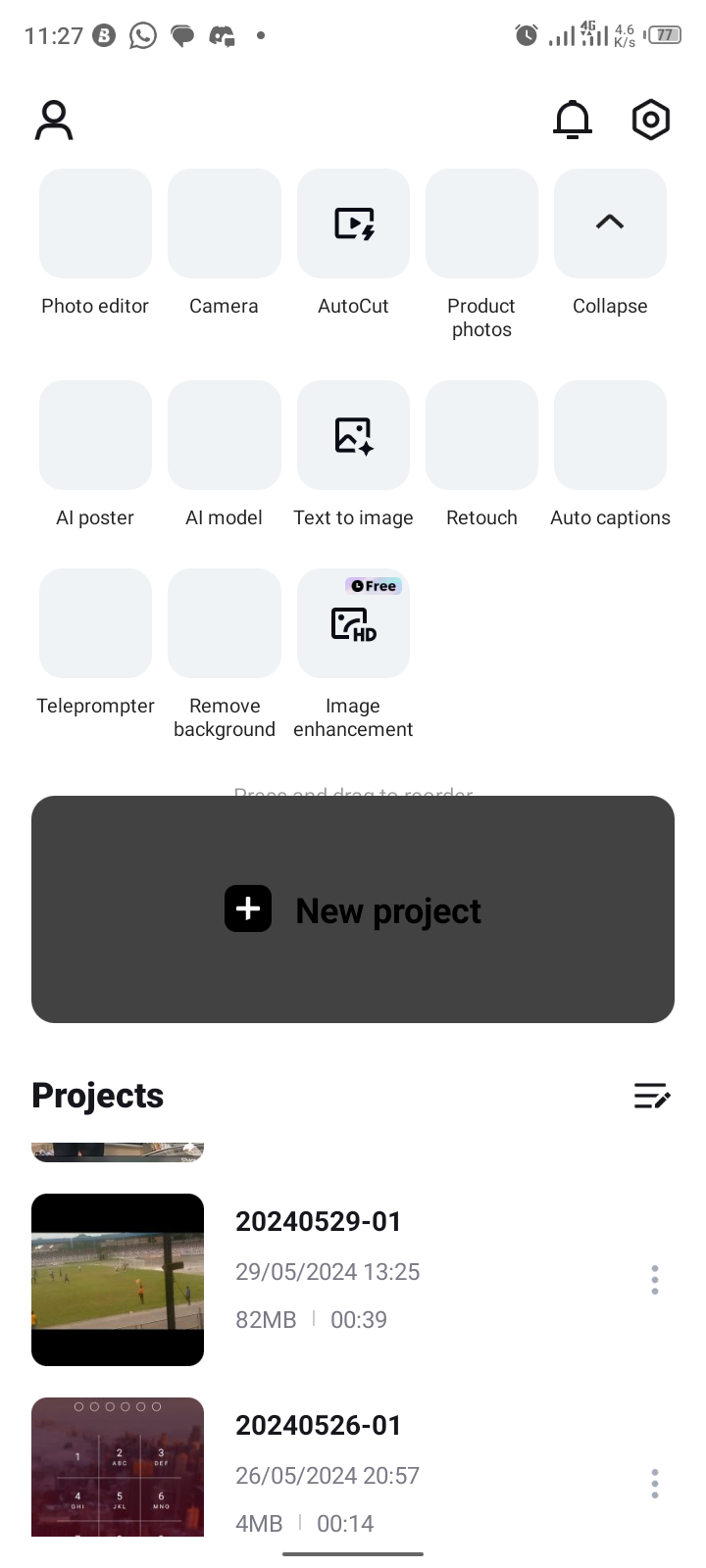
next, click on the text-to-image .
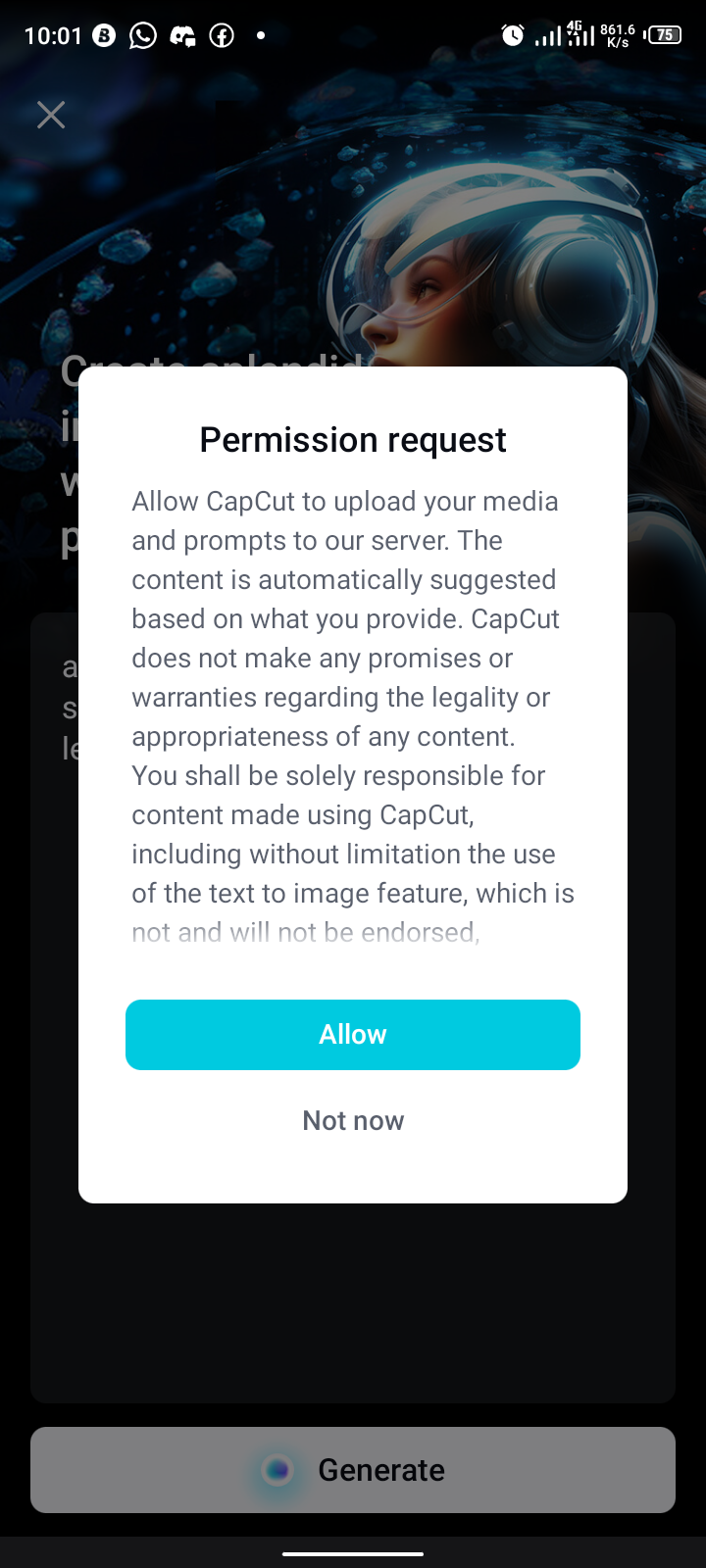
next thing is to click on the allow button, so as to allow the app access and save media on your phone.
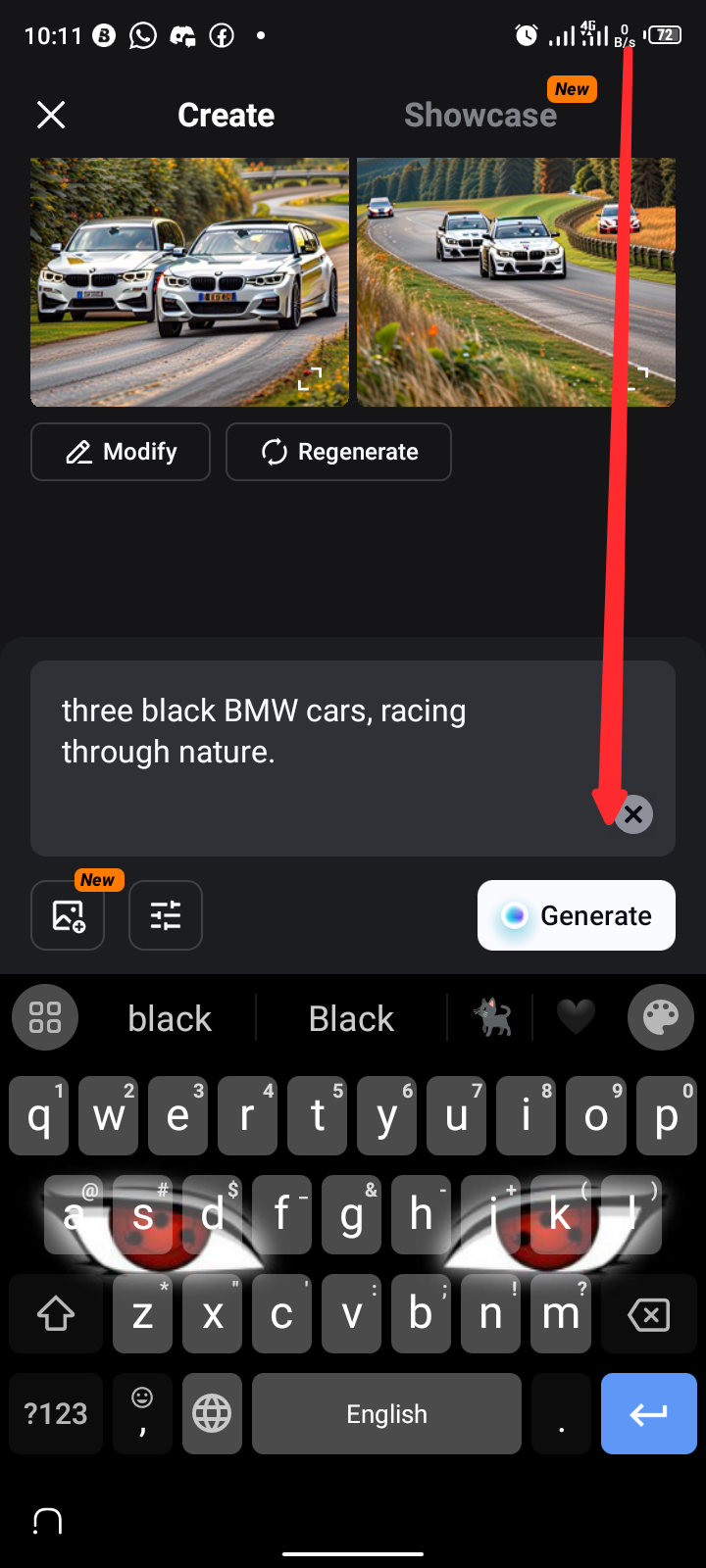
the next page gives you a sample of what to type. you can edit it, type what you want and then click on generate.

different pictures will be generated for you to pick from. if you wish, you can modify your search to something better. Always remember to read the policy of the app. They do not accept inputs that portrays violence.
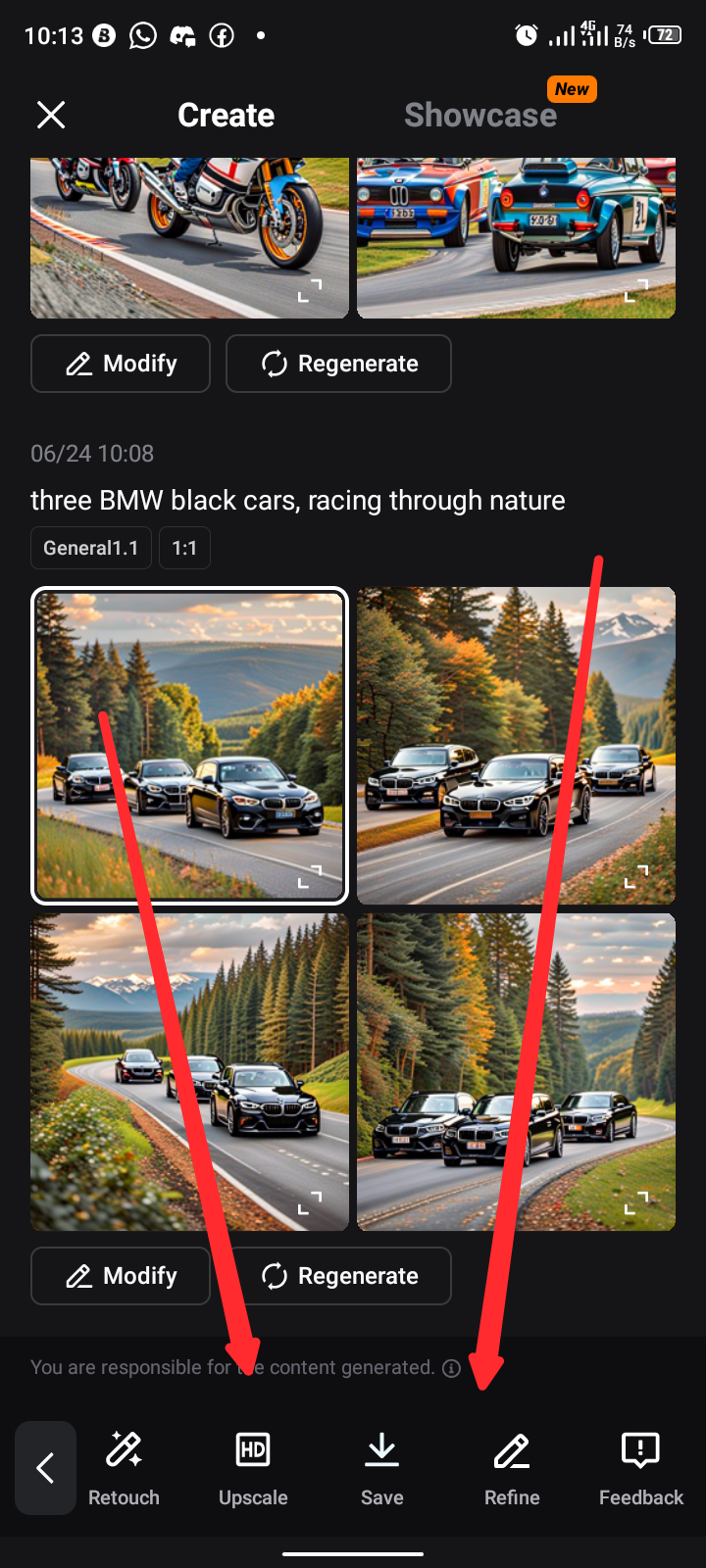
you can choose to save the picture or do whatever you want with it.
Phew, that was surprising yeah? well, buckle your seat for the next feature.
THE AI MODELLING FEATURE
With this feature, i am thinking that these tech guys are at war with models. this feature will make models loose their jobs yaknow. It may kill the spirit of anyone aspiring to be a model too..... anyways. lets go through it.
As always, you need to open the app before you can use this feature.
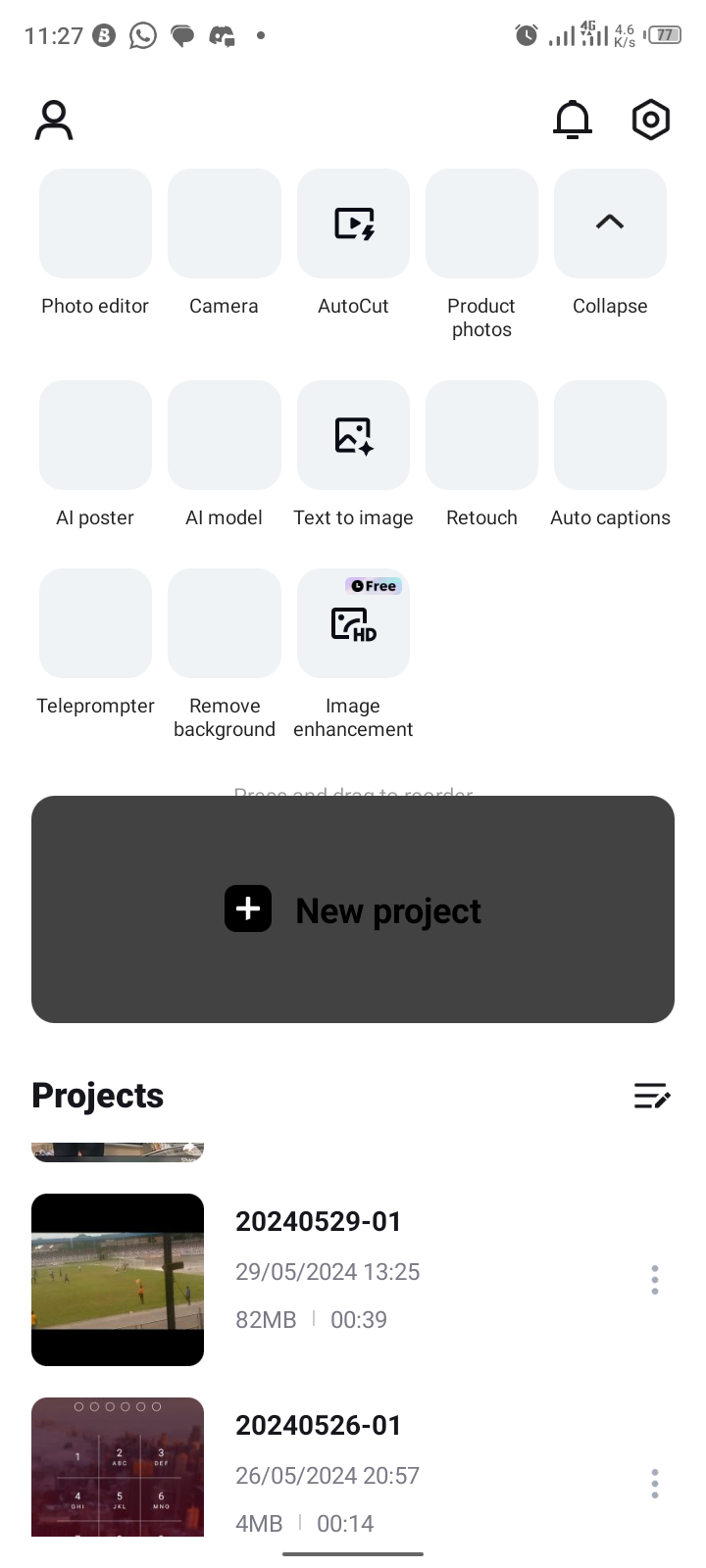
next, you click on the AI modelling icon.
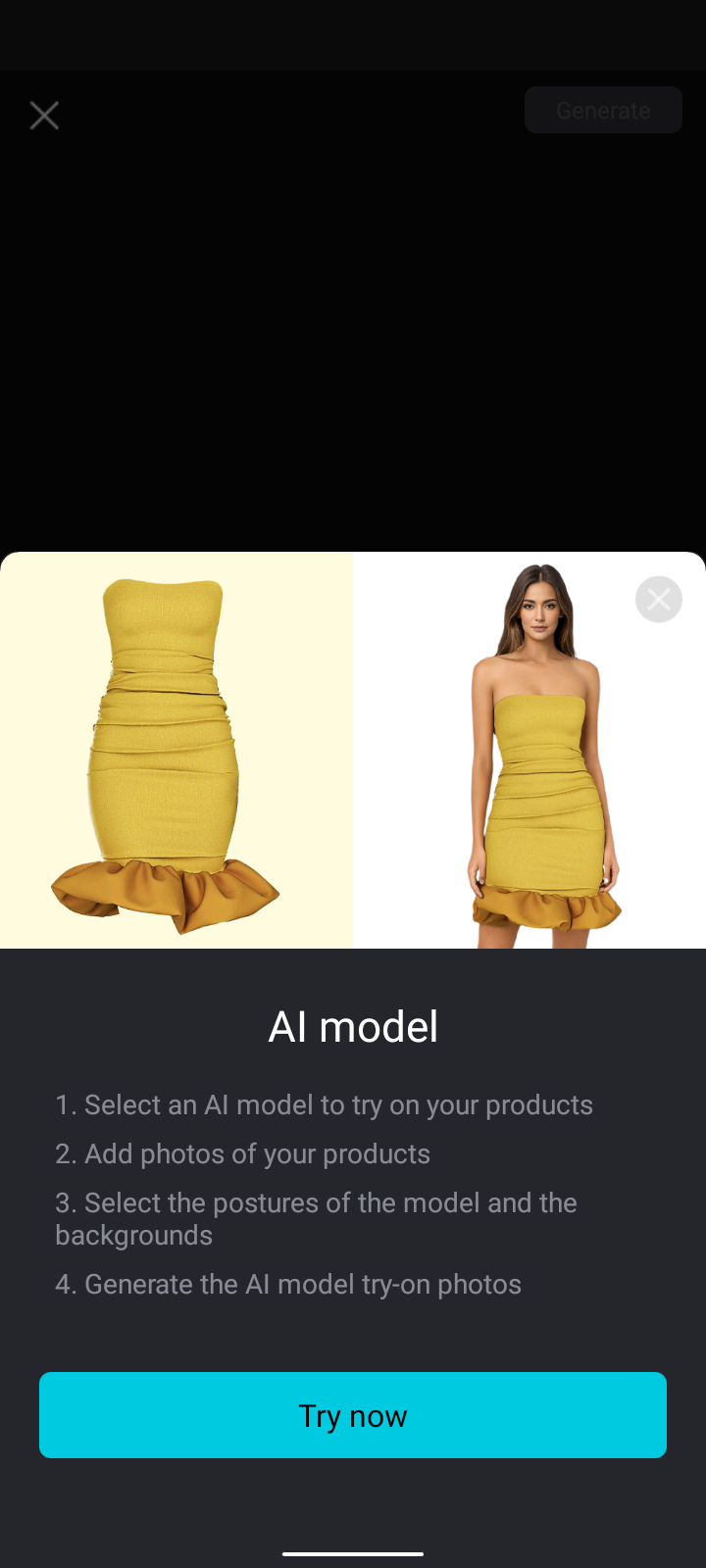
A window will open with a hint of how to use the feature. easier than expected. *clilck on “try now.”
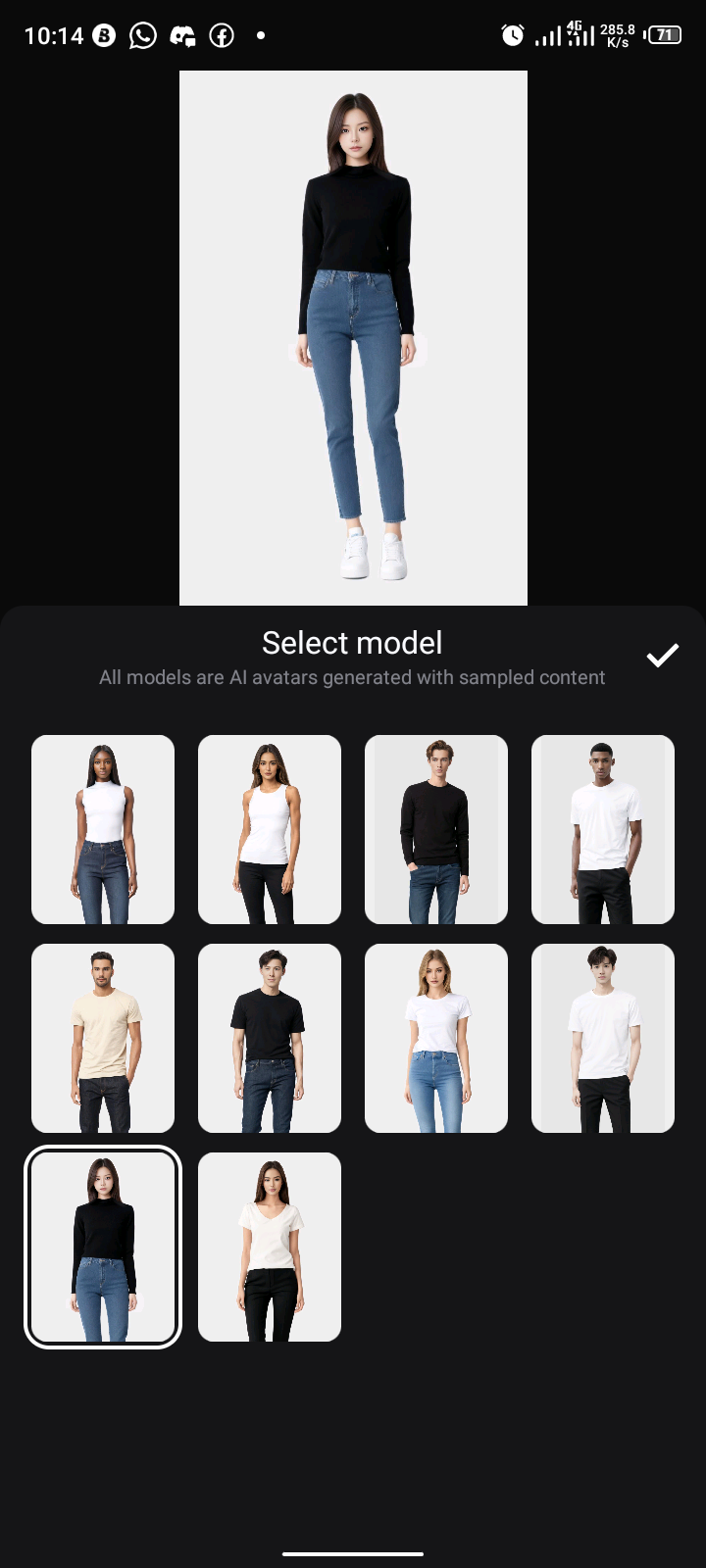
Next, a page will open where you see a different AI-created people you can use as a model. Select the once you want, then continue.
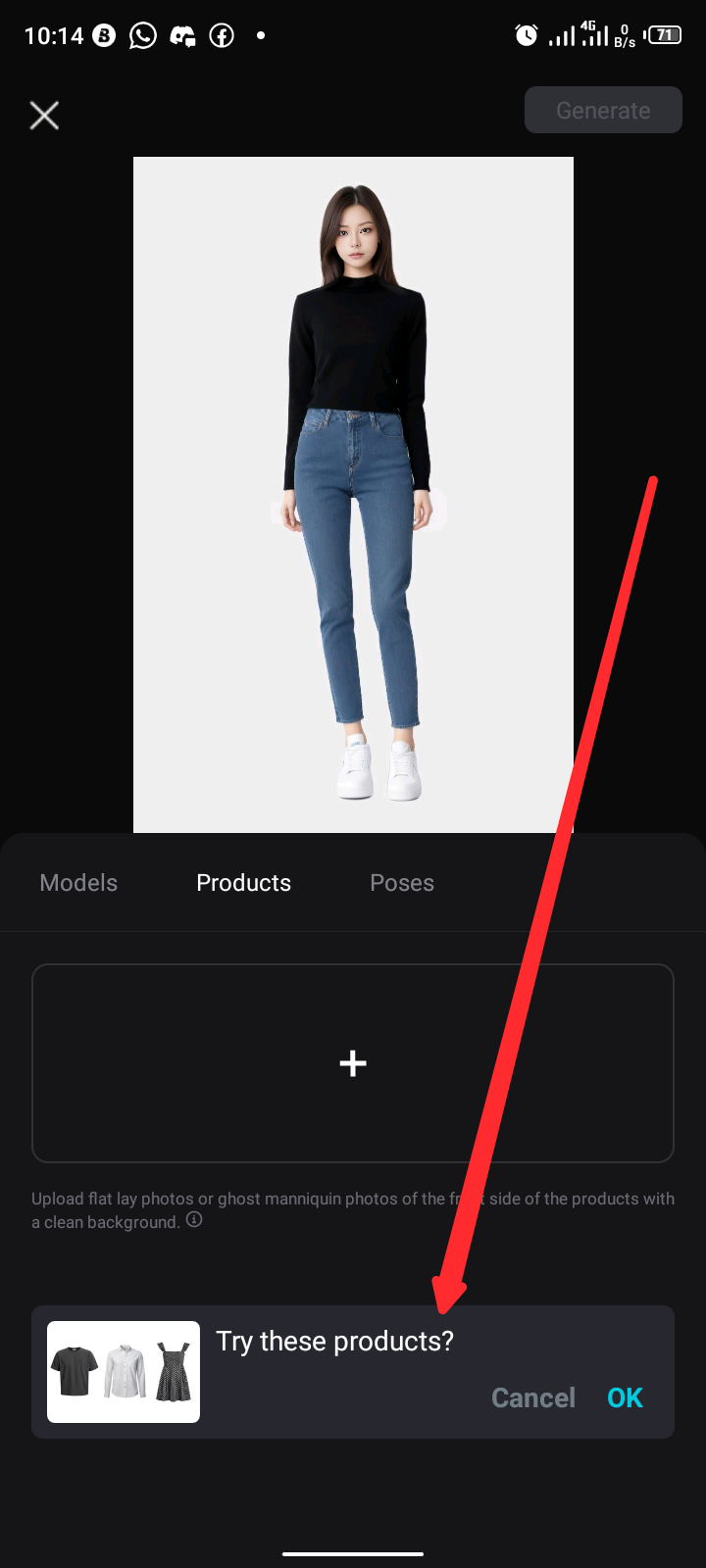
Next, you have to choose the products that you want to model. i am do not have those, so i decided to go with the products they suggested.
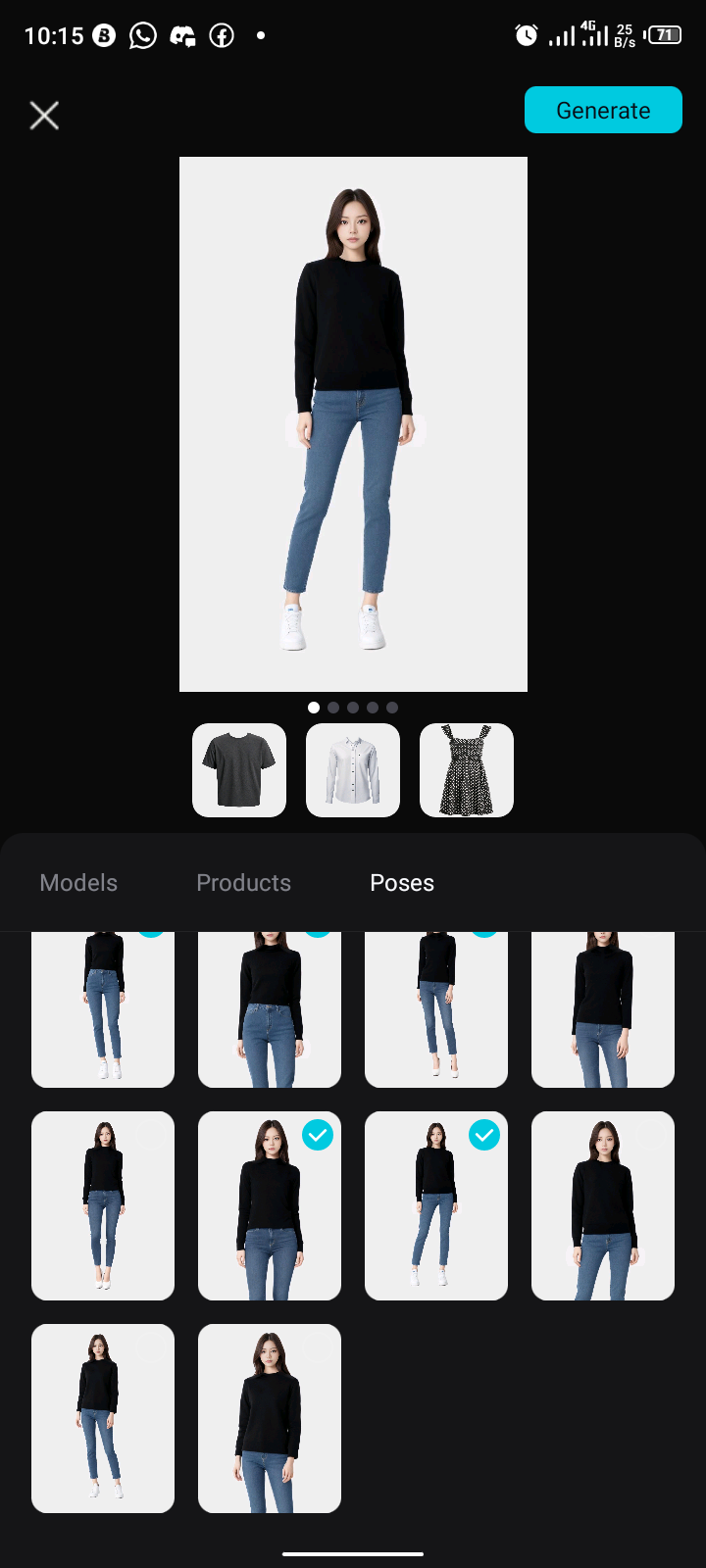
Next, i selected the pose i want my model to take. i just selected at random. haha.
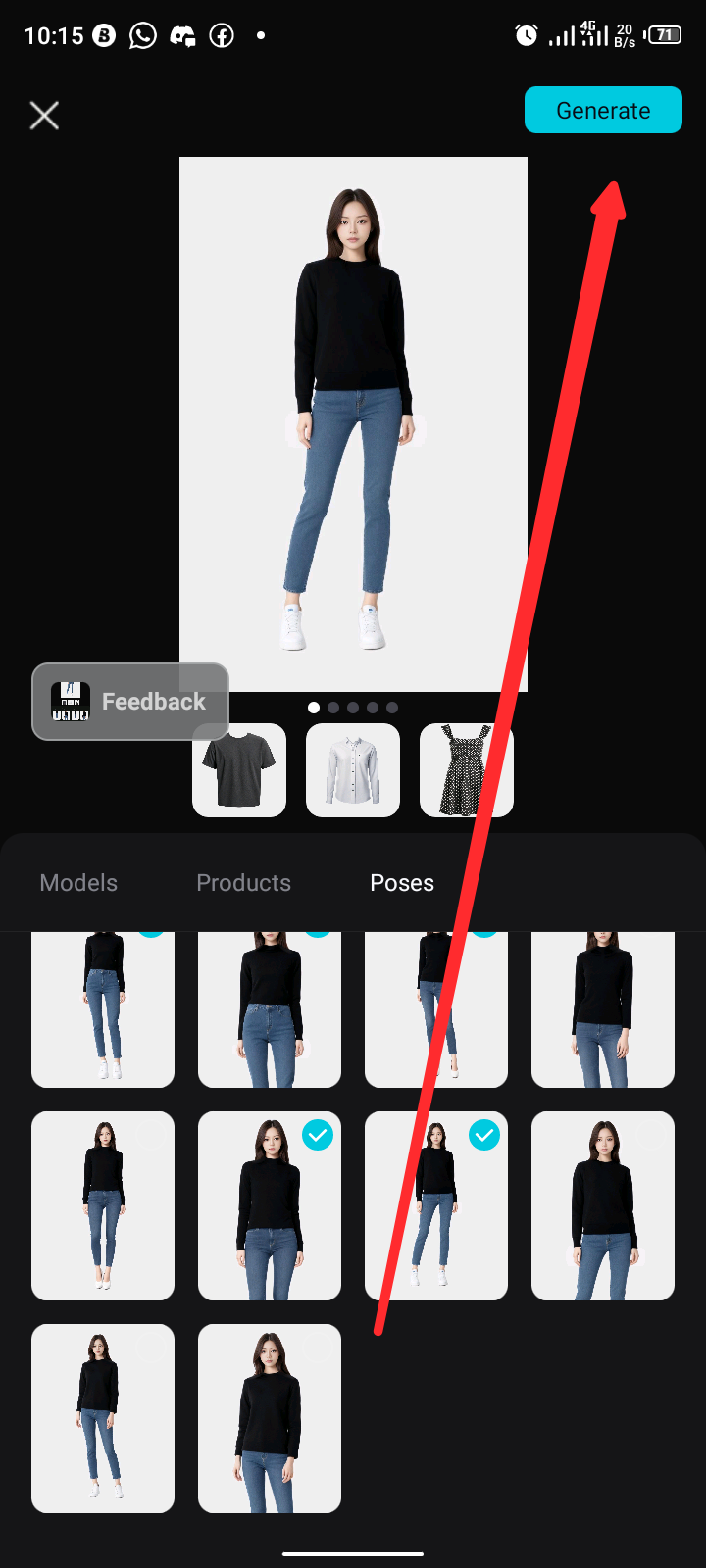
After selecting that, i clicked on “generate and it took me to a gallery of cool stuffs. seee below.


i think i like the gown more. hehe.
there is now no need to go in search of a model for your business. Capcut AI tools got you covered.
ALL SCREENSHOTS WERE TAKEN FROM THE CAPCUT ANDROID APPLICATION
Thank you for reading.
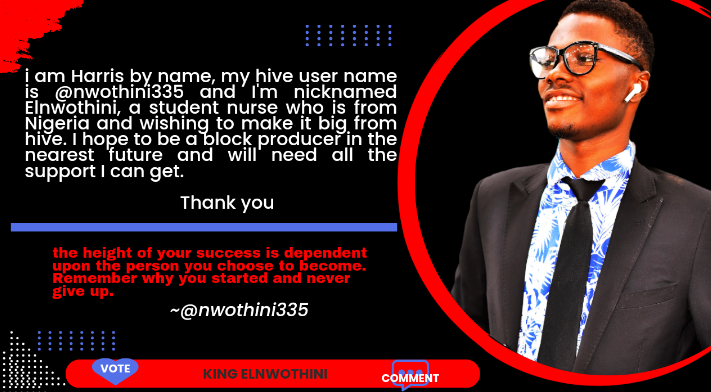
canvas design
Posted Using InLeo Alpha
Wow, this is Lovely, I think I will need to try this applicantion, I have been hearing a lot about this application but I haven't used it before.
capcut is a fun application to use. its features are mind blowing.
thank you for stopping by
Many thanks.
I have heard about this app but has never tried it. With this review of yours, I will definitely be checking it out.
Thank you for sharing.
Yes you should.. it's really interesting ya'know.
Thank you for stopping by
I haven't used Capcut in a year now. All these were not there, but it's very useful to see the new updates. Nicely put together, man.
I noticed the upgrades when I updated the application. There are more features.
Thank you for stopping by
Keep up the good work. 👏
Recognized by Mystic artist Gudasol
You are loved.
Interested to to help music map cXc.world spread more good vibes on Hive?.