HIVE Blockchain Tutorial - How To Earn Money With HIVE, SoMee and LeoFinance
Intro
In this article, I’m going to do an in-depth tutorial on how to get started earning money on HIVE blockchain.
I’ll go over everything from setting up a Hive account, getting HIVE tokens and powering them up, logging into different HIVE front ends, joining communities, posting and commenting, earning layer 2 tokens from different Hive communities like SoMee and LeoFinance, the whole nine yards.
Setting Up A Hive Account
Before you can start earning money, you’re going to need a hive account. You can get a hive account at signup.hive.io
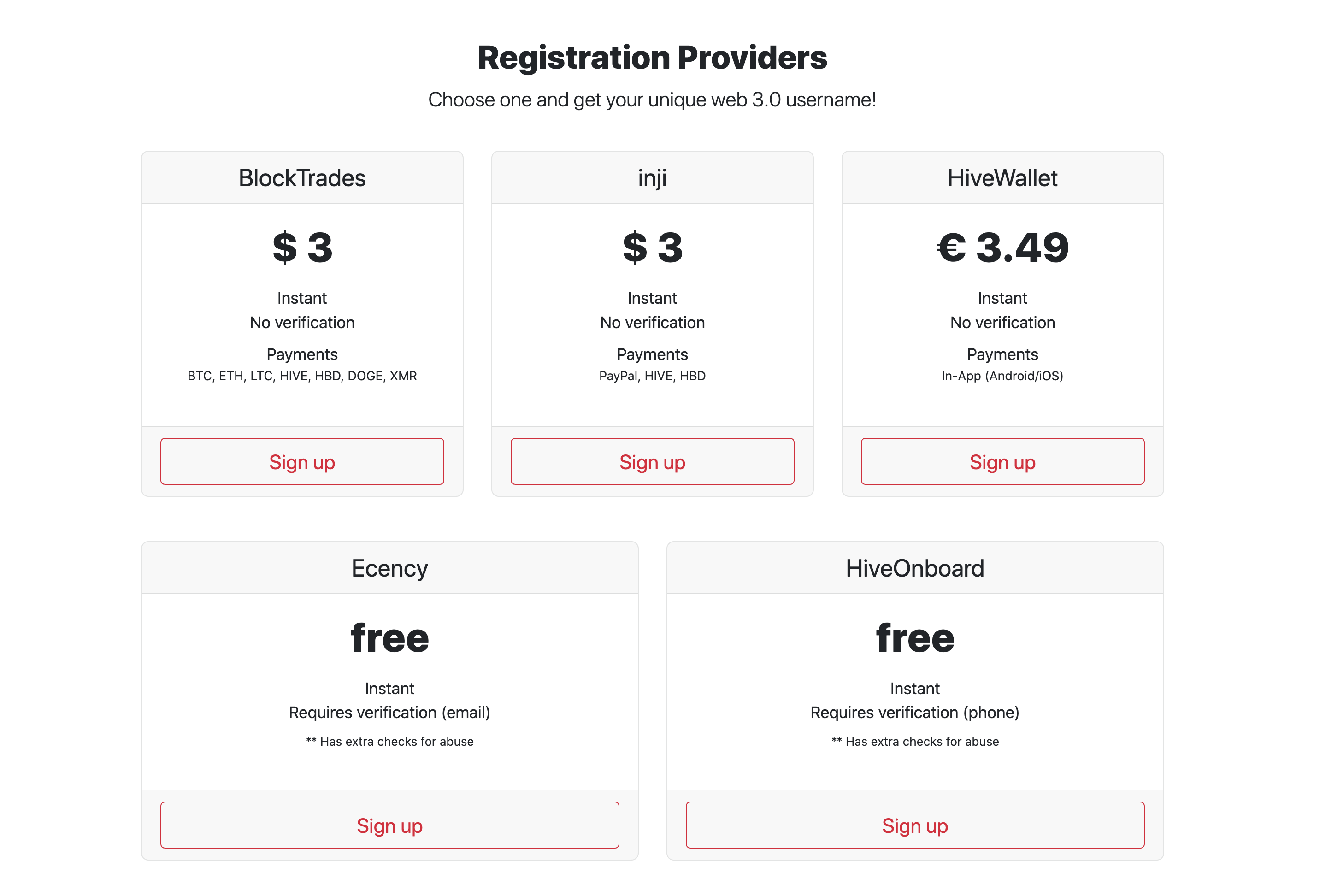
You’ll notice that there are several different options for account providers. Some of them are paid and some of them are free. There’s no difference in the accounts, regardless of which provider you use.
However, for those of you who are more concerned about privacy/anonymity, you may want to go with one of the paid accounts since they don’t ask for any form of verification.
If you aren’t concerned about sharing your email address or phone number with the provider, then you may opt for one of the free accounts.
Keep in mind that the free accounts aren’t technically “free”, but the cost is covered by the provider, instead of them passing that cost on to you. This means that providers can only offer a certain amount of free accounts per day. So they do run out of free accounts from time to time, in which case you’ll either have to try again the next day, or go with one of the paid accounts.
The reason that HIVE charges for an account is to prevent people from spamming the blockchain, since after all, its primary use case right now is long-form social media posts. The last thing they want is people creating thousands of accounts and spamming articles nonstop, since this would result in a ridiculous amount of useless data being dumped onto the blockchain for no reason.
Private Keys
Once you have your account created, you will receive a list of private keys. There should be 4 different keys- an owner key, active key, posting key, and a memo key.
VERY IMPORTANT: make several backups of these keys and put them somewhere safe. Never share these keys with anyone. These keys are literally access to your wallet and your crypto, so anyone who has these keys can take all of your funds.
Furthermore, if you ever lose these keys, your money is gone forever. There is no bank or “support representative” that can access your account for you and get you your money back. You are responsible for your own money, so once again, KEEP THESE KEYS SAFE AND BACK THEM UP IN SEVERAL PLACES.
Private Key Hierarchy And Hive Keychain
As I mentioned already, there are 4 different private keys. Each one of these keys has different levels of permissions when it comes to your HIVE account. This excerpt from the HIVE whitepaper explains the purpose of each key-
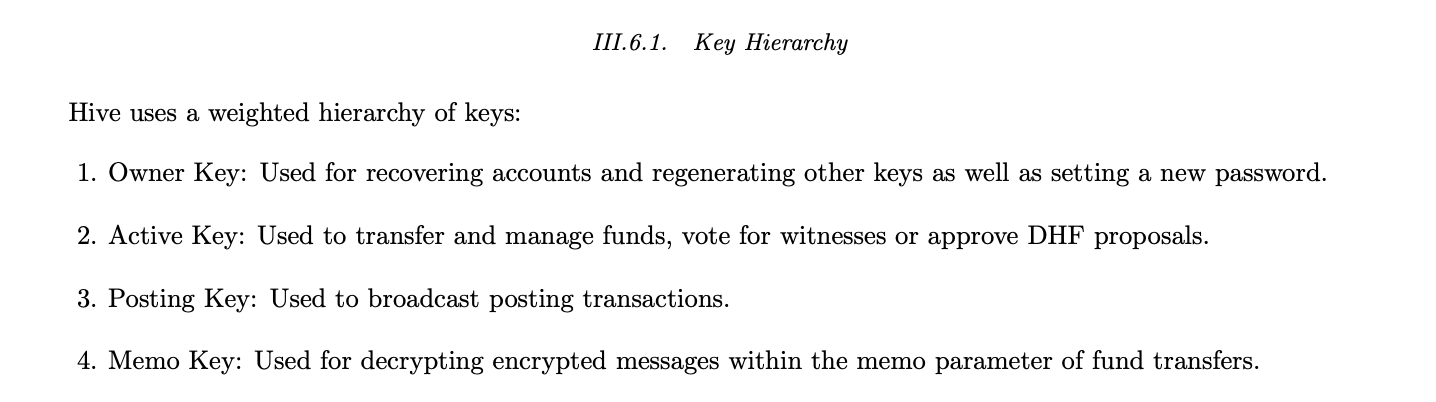
In order to interact with most websites/dApps in the HIVE ecosystem, you will need to download a browser extension called Hive Keychain, and import your private keys into it.
You can download Hive Keychain at https://hive-keychain.com/
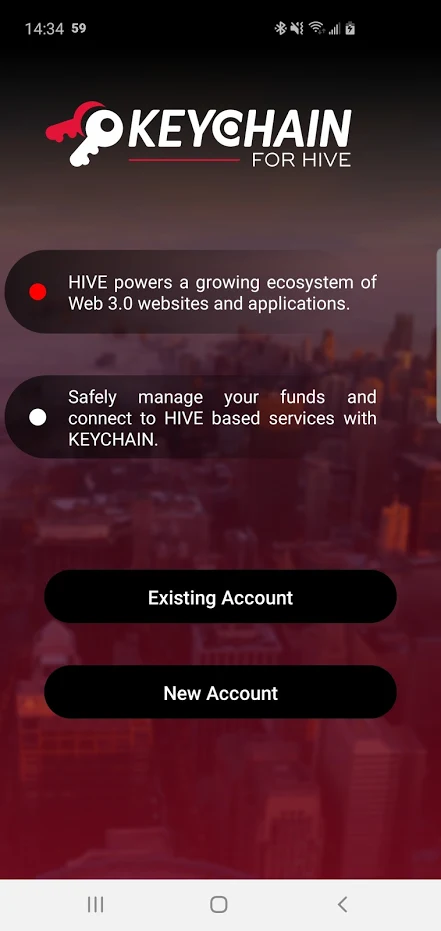
What you’ll need to do is log into Hive Keychain by using your Hive username (the one you chose when you created your account) and creating a password.
The 2 most important keys you’ll want to import will be the active key and the posting key. This will allow you to post on the blockchain, and to make financial transactions like sending HIVE tokens, etc.
Once you have the first key imported, you can add the second one by going to “Manage Accounts”
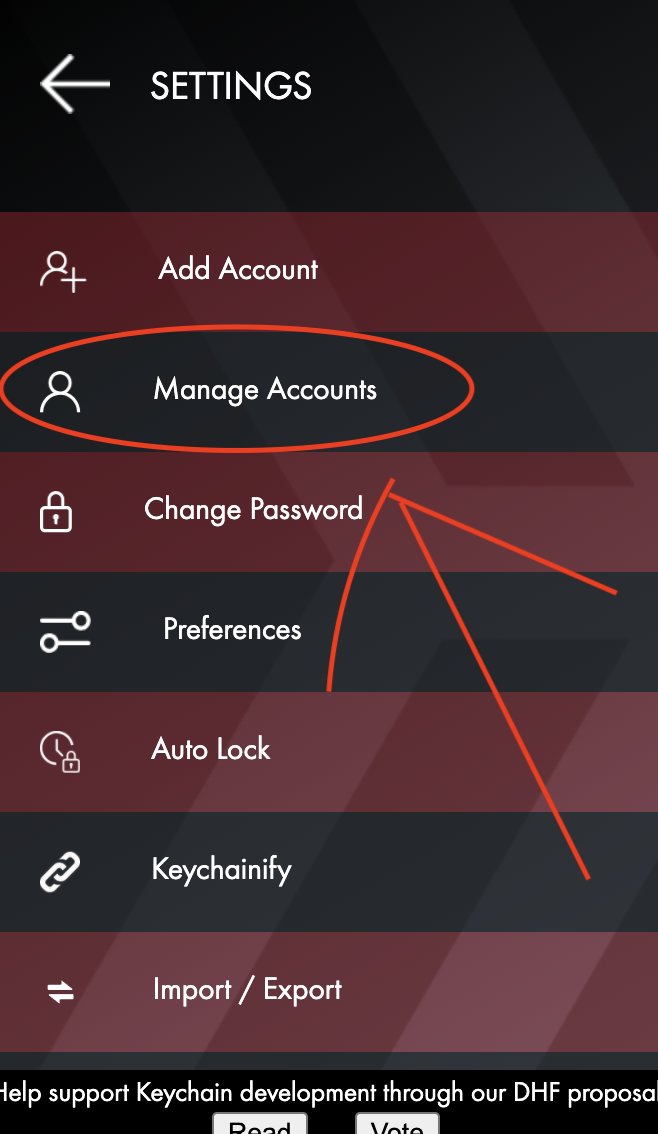
Then clicking the “+” icon to add the second key.
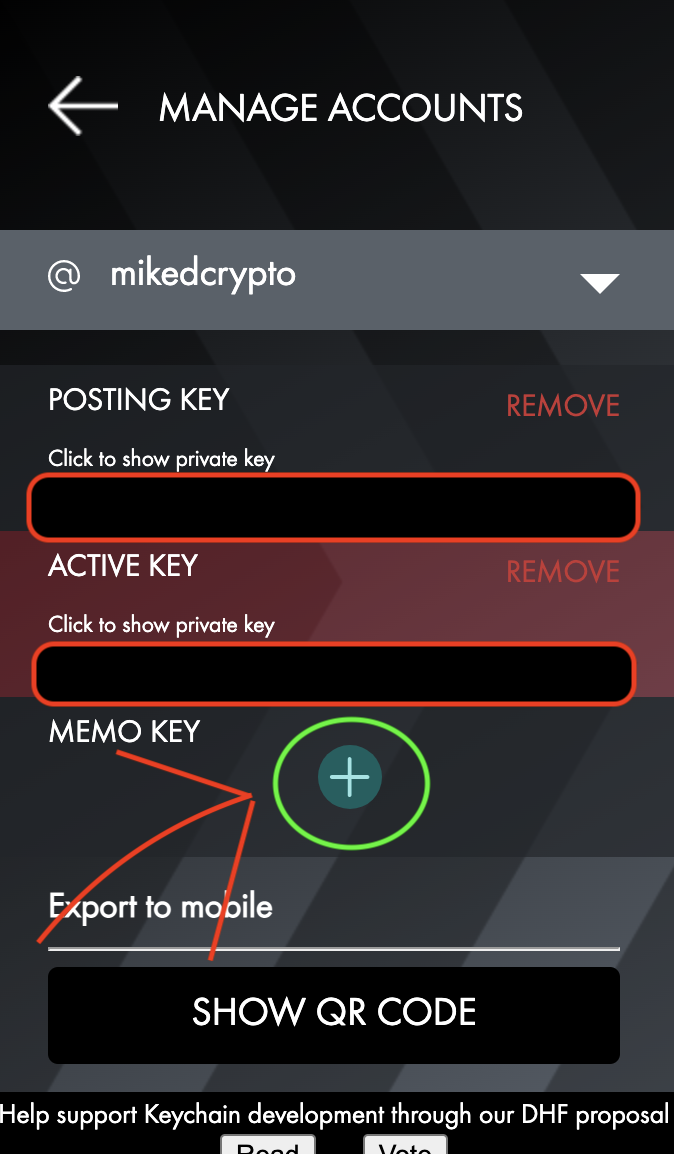
Once you have both the active key and the posting key imported, you are ready to proceed.
How Your Hive Account Works
Head on over to hiveblocks.com/@YourUsername
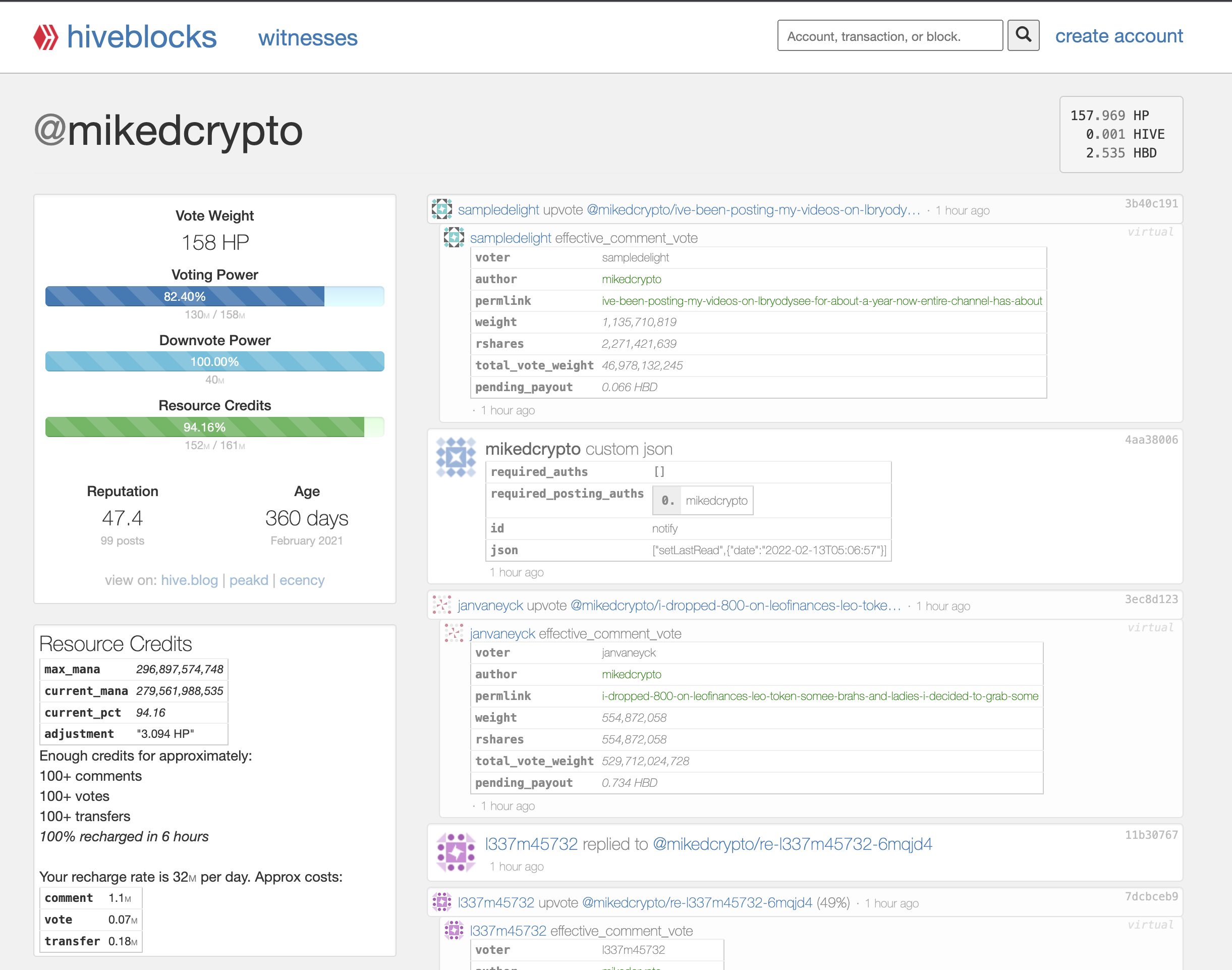
Here, you’ll be able to view your account. There’s some important info on this page that you’ll want to familiarize yourself with. I’ll go over those things now.
Voting Power
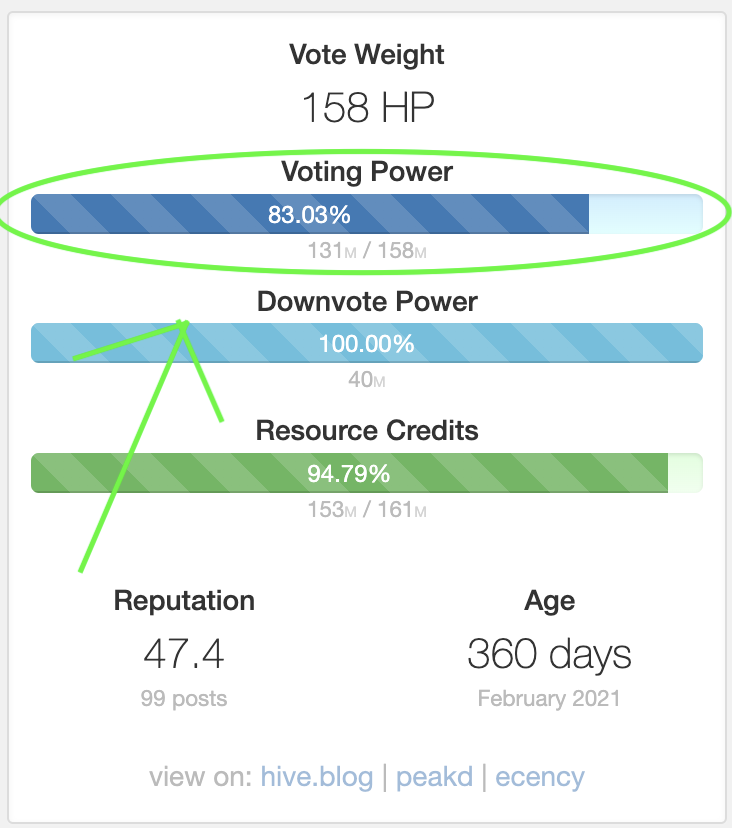
When you upvote (like) a piece of content on the Hive blockchain, your upvote is worth a certain amount of money, depending on how much HIVE power you have in your account. Half of the upvote value is given to the curator (the person who upvotes), and half is given to the content creator (the person you upvoted).
I’ll elaborate more on HIVE power in a minute. But the point is, upvotes are worth money. Therefore, there must be a limit on how many upvotes someone can give out, otherwise there would be an infinite amount of rewards being generated, which would make the HIVE token become worthless.
Hence, voting power. Your meter starts out at 100%. If you give out a max-power upvote, it will drain 2% of your voting power. You can give out 10 max-power upvotes each day (which will drain 20% of your voting power), and your voting power will automatically regenerate within 24 hours.
Keep in mind, you don’t need to upvote at max power - you can lower your vote strength in order to give out more upvotes per day (each upvote being worth only a percentage of your max-power upvote). For example, you can lower your vote strength to 50%, and upvote 20 times per day instead of voting at max strength 10 times per day. Or, you can lower the vote strength to 25% and upvote 40 times per day, etc.
I’ll talk more about how to adjust vote strength in a minute. But as a rule of thumb, you never want to let your voting power meter go below 80%. Above 90% is ideal.
Resource Credits
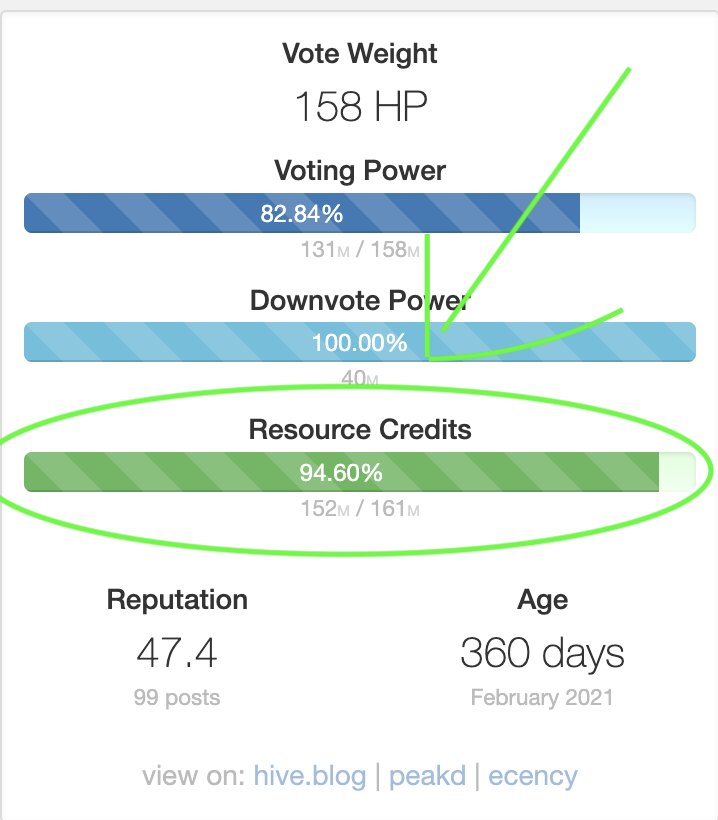
The HIVE community is very protective of their blockchain, and for good reason. They don’t want people spamming the network with low quality posts. This is where the concept of resource credits come in.
Resource credits are required for interacting with the Hive blockchain - they are required for doing things like posting content, giving upvotes, commenting on other people’s content, etc.
When you create a new account, HIVE starts you off with a very small amount of resource credits - just enough to get you started on your journey. It’s probably about enough to make a single post. Hiveblocks will also show you what you’re able to do with the amount of resource credits you have.
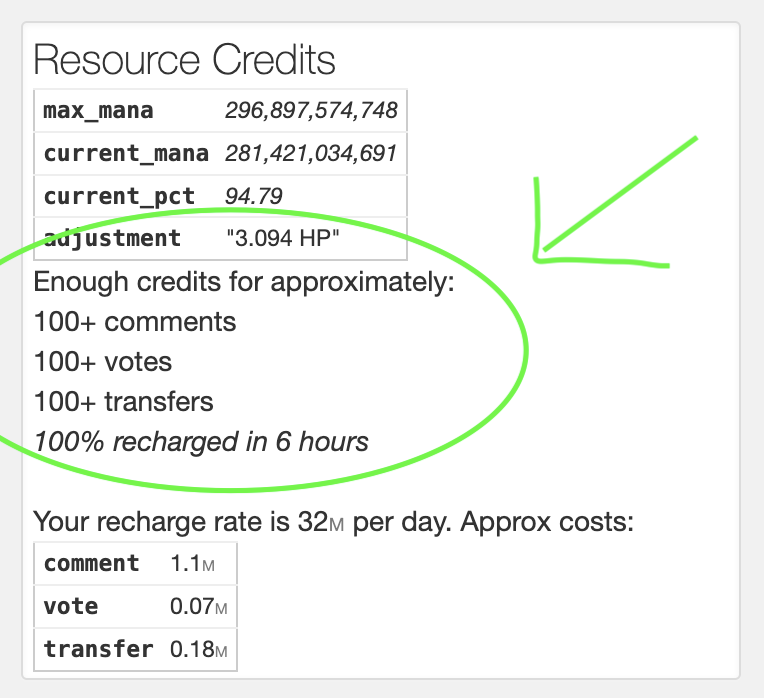
The good thing about resource credits is that they are renewable, just like voting power. They will recover automatically after you use them, but it will take some time. You can view how long it will take for your resource credits to get back to 100% by looking at your account info on hiveblocks.
You can greatly increase your resource credits by powering up some HIVE tokens, which I will discuss shortly. This will allow you to interact with the blockchain many times per day, which ultimately will allow you to earn more money.
Reputation
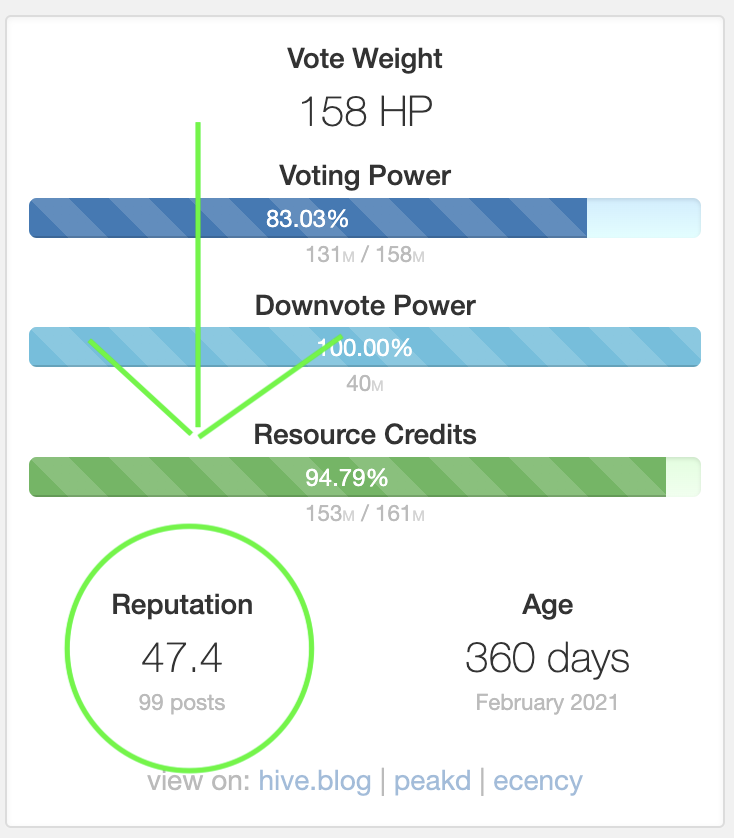
As I mentioned previously, the Hive community does not like spam. One of the things that they do to prevent this, is to give users a reputation score.
Your reputation will start off very low. It will increase over time, as you post quality content and add value to the Hive community. However, if you spam or consistently post low quality content (this is subjective, but just put some effort in), then people will start downvoting and reporting your account.
This will cause your reputation score to decrease, which will result in a lot of users not taking you seriously - thus, not upvoting you or checking out your content.
In some cases, your account can even be blacklisted from earning on HIVE altogether. So please don’t take this lightly when I say that HIVE does not like people spamming their network.
Hive Power / Powering Up HIVE Tokens
If you read the “Resource Credits” section, then you know that new accounts are severely limited as to how much they can post/upvote/etc. You can remove this limitation by powering up some HIVE tokens.
There is also another benefit to powering up HIVE tokens - your upvotes will be worth more money, which benefits you (the curator) more, and also benefits the content creator you are upvoting. That second part is important - giving to other creators will help you form relationships in the community, and ultimately lead to you making more money (assuming you don’t spam the blockchain with low quality content).
HIVE is the native cryptocurrency of the Hive blockchain. It’s given out as rewards on content, it’s used for governance, it can be bought and sold on several different cryptocurrency exchanges. But the reason we are talking about it right now is because you can stake it, in order to gain more resource credits.
There’s no exact amount that a person needs, but I highly recommend getting at least 20 or 30 HIVE tokens to get yourself started. This will be enough to post several times a day, upvote 10 people a day, comment, etc. If you still find yourself running out of resource credits (highly unlikely), you can always buy and stake some more Hive.
Keep in mind that I said “stake”, not “spend”. You can always get your HIVE back at any time you want, and then you will go back to having less resource credits again.
I’ll go through the process of buying HIVE and powering it up now.
Choose your exchange
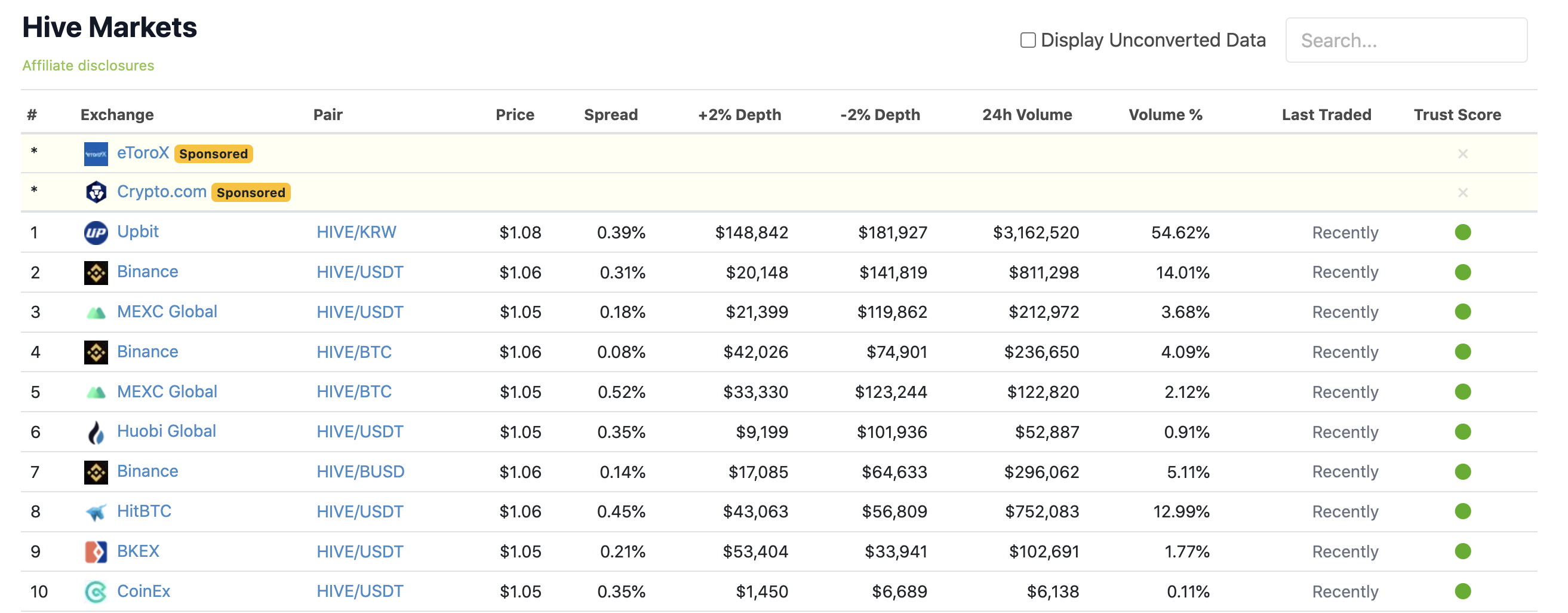
You’ll need to figure out which exchange you want to buy your HIVE from. You can view a list of supported exchanges at https://www.coingecko.com/en/coins/hive#markets
Binance is good if you are in one of their supported countries. I personally bought mine on mexc.com, but ultimately it’s your choice which exchange suits you best.
Once you send some funds to your exchange of choice and buy your HIVE, you’ll want to withdraw them to your HIVE wallet. The withdrawal address will be your hive username (do not include the ‘@’ sign).
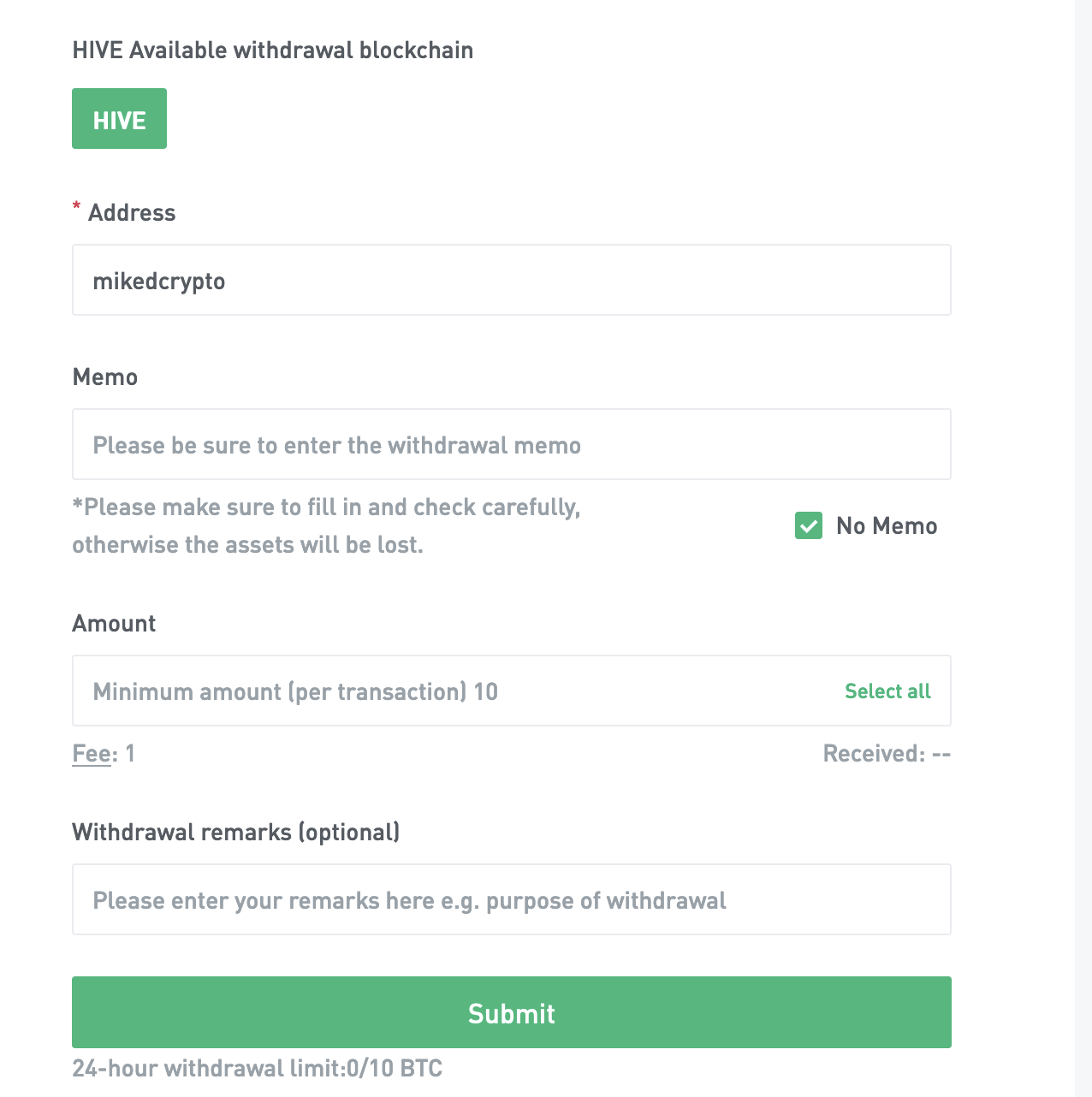
For example, my hive username is @mikedcrypto. So the HIVE address I would withdraw to is mikedcrypto.
In this case, a memo is not necessary, so you can just leave it blank. There are certain situations where you do need to include a memo (like when depositing HIVE to an exchange), so keep that in mind for the future.
Powering Up Your HIVE
Once you withdraw the tokens to your HIVE account, open up Hive Keychain and click the little arrow next to your HIVE balance.
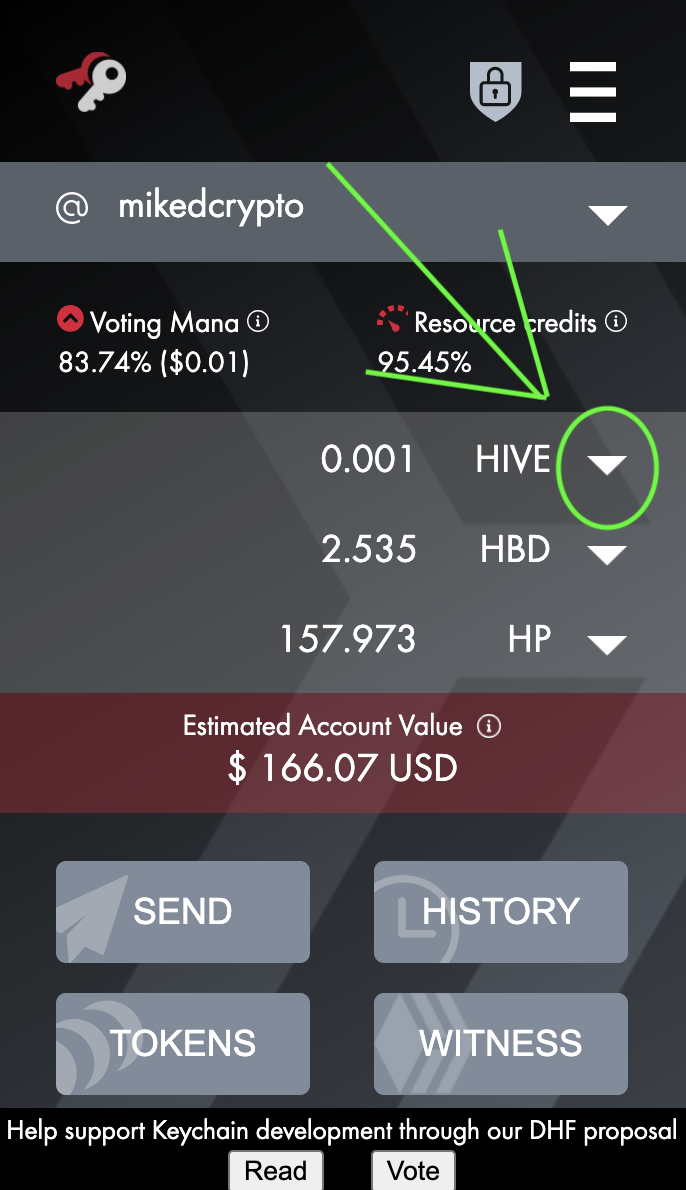
Then click “Power Up”
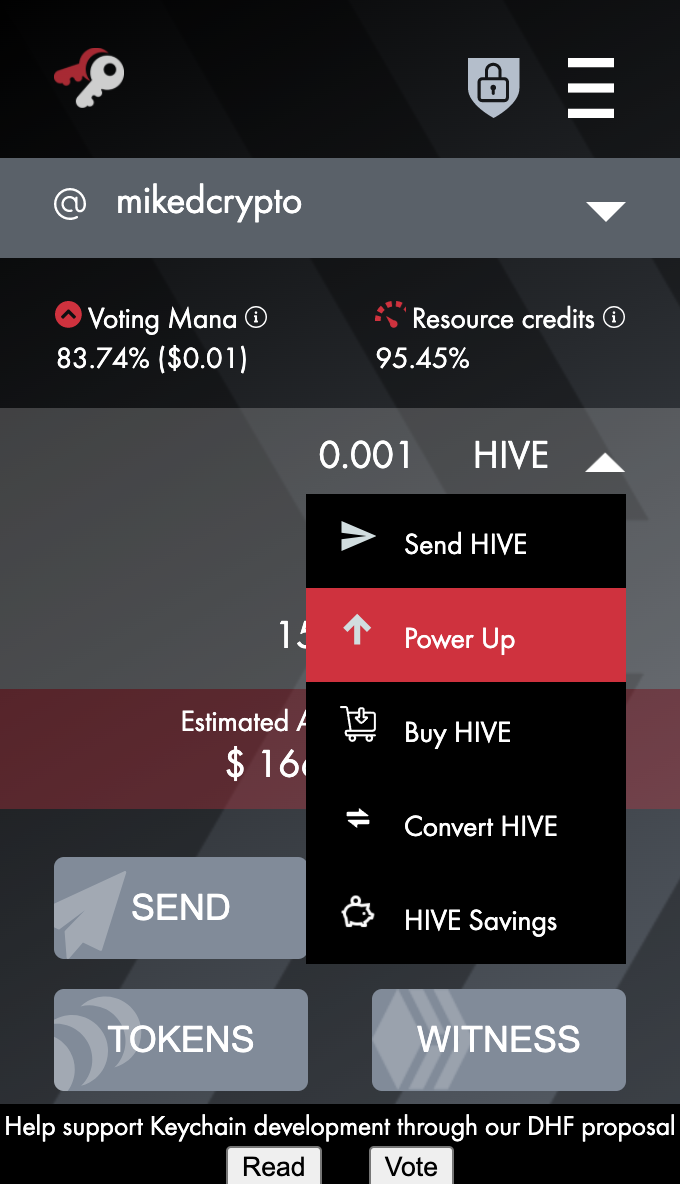
Type in the amount you’d like to power up, and submit the transaction. Pretty straight forward.
At this point, you’re ready to join the community and start interacting.
HIVE Front Ends
Hive has several different “front ends” that you can choose from. A front end is basically just an app/website that you use for your HIVE activity.
They all mostly have the same content on them (all of the content is stored on the “back end”), so you can choose which one you like best - it really doesn’t matter.
Here are a few of the most popular ones
You can view a full list at https://hive.io/eco?t=social
Personally, I use hive.blog as my main front end, and that’s the one I’ll be using for most of this tutorial. So you may want to use that for now, and then after you get familiar with everything, you can look around and see if one of the other platforms is better for you.
Note: on Hive.blog, users with less than 500 Hive Power can only give max-power (100%) upvotes. So you will be limited to 10 upvotes per day if you choose hive.blog as your front end.
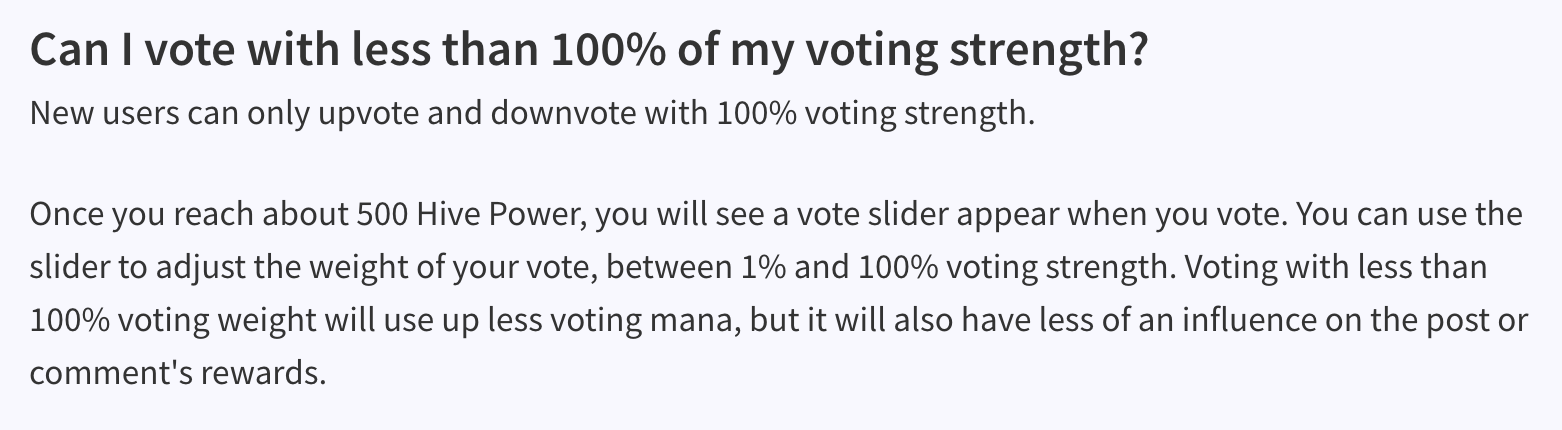
Getting Started On Hive.blog
When you land on the front page of hive.blog, click the “login” button at the top right. It should pull up a window, like this…
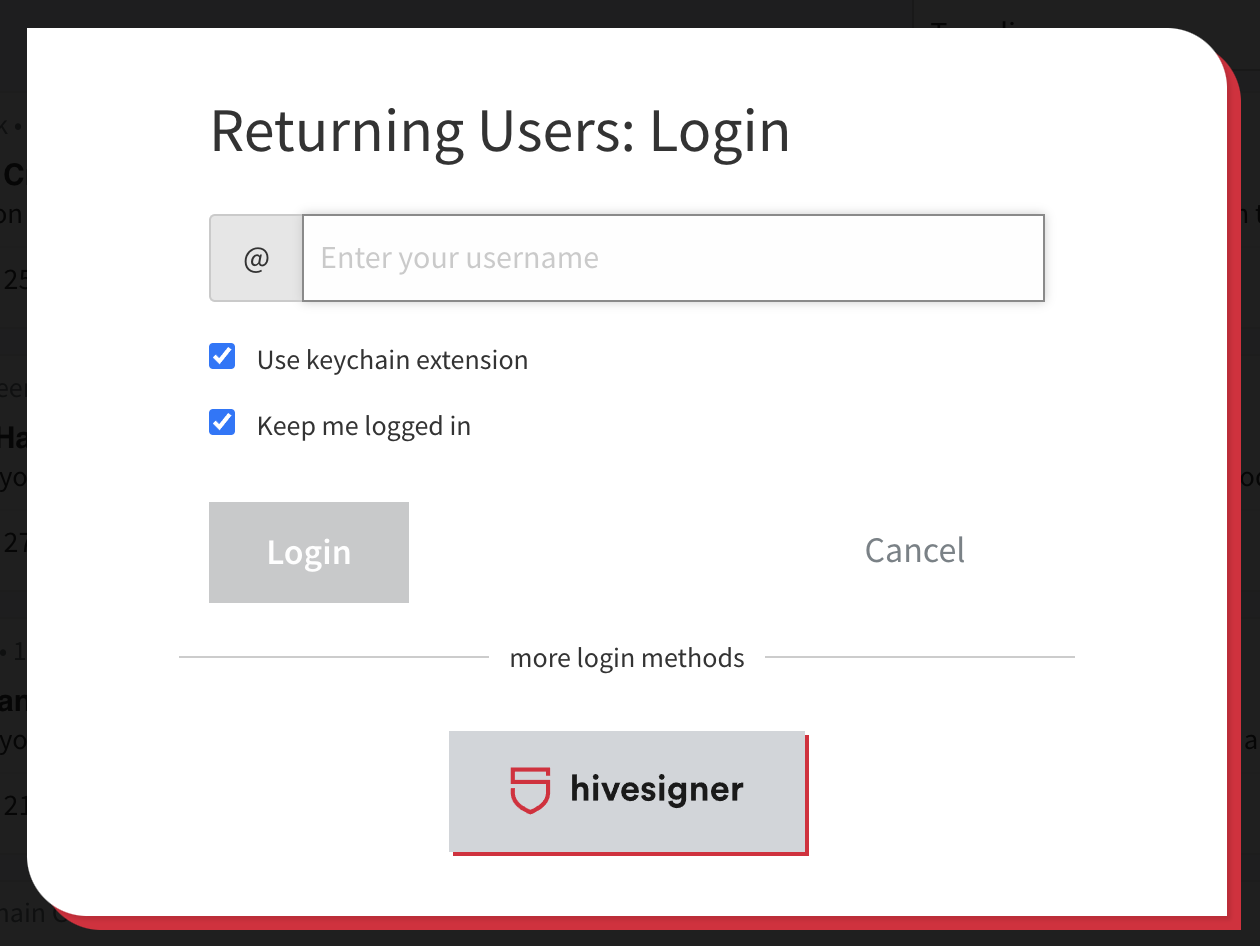
Select Hive Keychain as your login method, enter your username, and click “Login”.
Setting Up Your Profile
At the top right hand side of the screen, you will see a little circular icon (not the pencil icon, the other one). If you click that icon, it will pull up a menu. Click on the “profile” button.
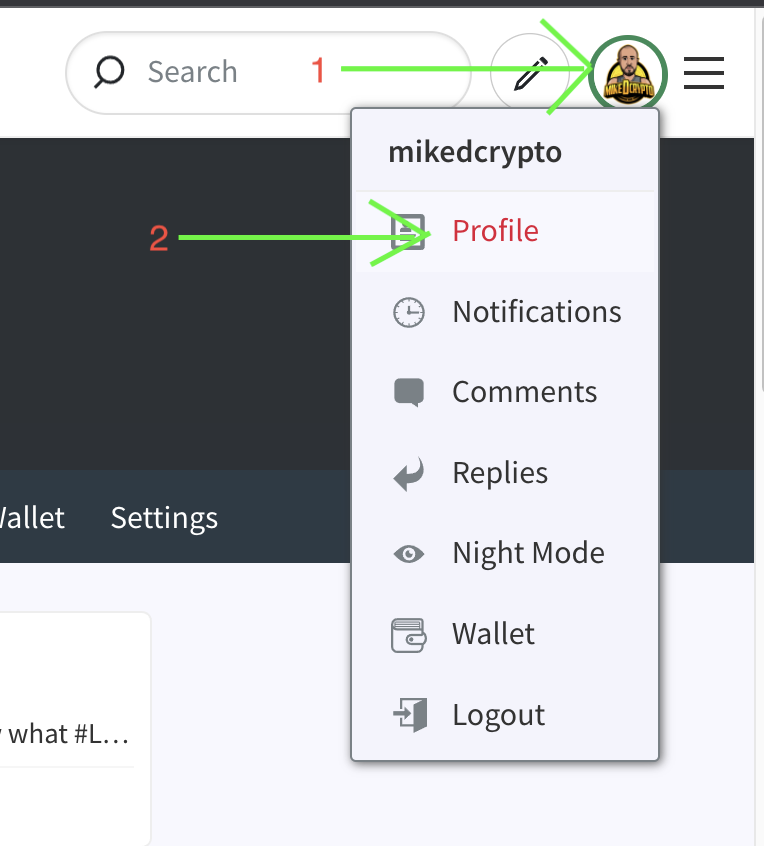
Then click on the “Settings” tab on the right hand side.
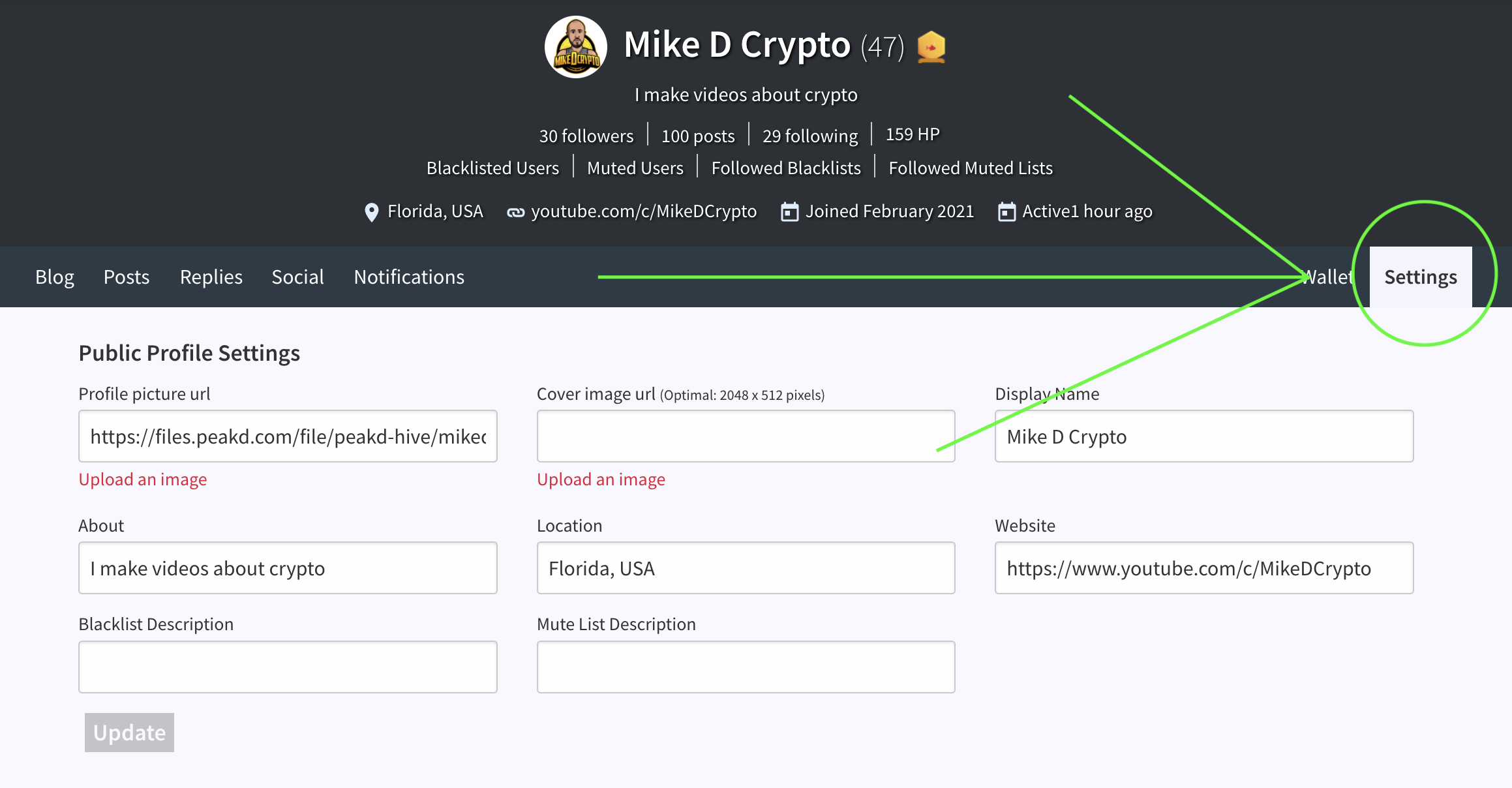
I highly recommend at least uploading a profile picture (512px by 512px works best) and write a brief description about yourself. Clearly I was a bit lazy with my profile, but the more info you can put, the better.
Having a blank profile with no picture will make you look like a bot account, and people might think you’re a spammer. Ultimately, this can only hurt your chances of earning on HIVE.
So make sure to present yourself well enough that people can see you are a real person, and let them know a little bit about who you are.
Preferences
You will also notice that there is a “Preferences” section beneath your profile details. There are 2 parts of this section that you may want to adjust. Those would be “Comment post rewards” and “Blog post rewards.”
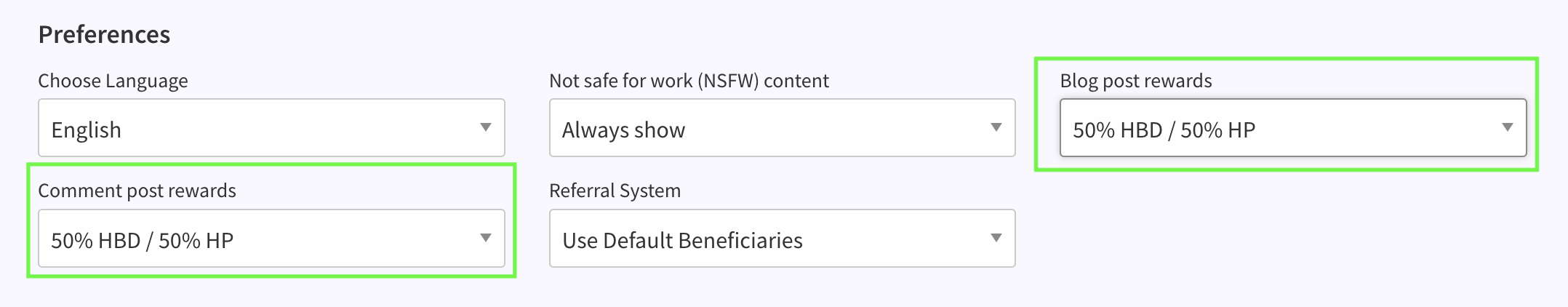
By default, these will be set to 50% HBD (Hive Backed Dollars) and 50% HP (Hive Power). This means when you earn rewards on your posts and comments, half of it will be Hive Power, and half of it will be “Dollars” which are backed by Hive tokens.
Remember earlier when we talked about Resource Credits and powering up Hive to remove your limitations? When you’re just getting started, it’s probably best if you get all of your rewards in the form of Hive Power. This will allow you to build up a nice amount of resource credits, so you can interact with the community as much as possible.
I recommend selecting “100% HP” for both of these, but at the end of the day, it’s your choice. You can leave it as is, if you prefer.
Once you’re done editing your profile and preferences, save everything by clicking the “Update” button.
Then, go back to the main page of the website by clicking on the big “HIVE BLOG” icon at the top left of the page.

Joining Communities
On the left hand side of the screen, you will see a menu.
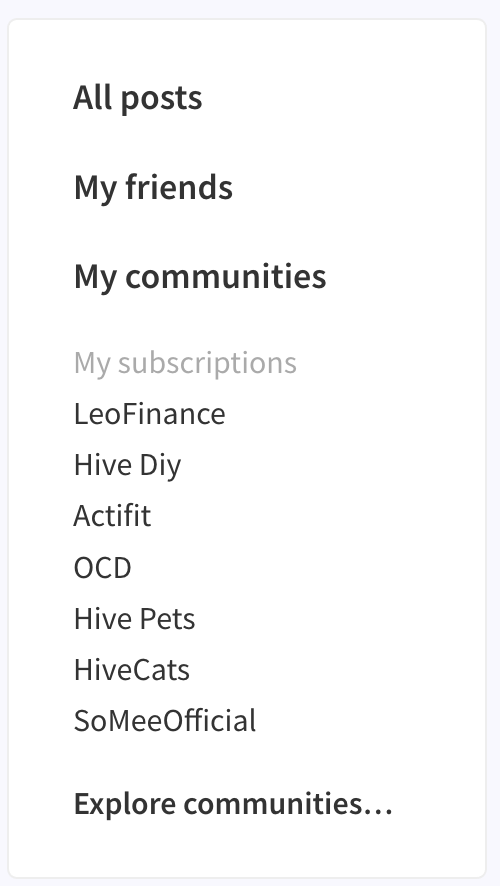
Click “Explore communities” and join some communities that seem interesting to you. Do you enjoy talking about crypto and finance? Join LeoFinance. Like working out? Join Actifit. Like sewing/woodworking/making stuff? Join Hive DIY.
Making Your Introduction Post
Before you start diving into the different communities, here’s a great way you can start off your HIVE journey - join the OCD community and make an introduction post there. Let everyone know who you are. Make sure you put some effort into this, as this is your first post and you want to make a good first impression.
Do you want people to look at your first post and think “Great, another random person expecting free money”, or do you want them to look at it and think “Wow, this person really puts effort into their content. Maybe I should follow them.”
Here is a good example of what a proper introduction post looks like:
https://peakd.com/hive-174578/@ybanezkim26/keeping-up-with-the-buzz-my-introduction-to-the-hive-community
What To Do After You’ve Made Your Intro Post And Joined Some Communities
Engage With People
Once you’ve found some communities that interest you, the first thing you should do is start interacting with people. Check out some of the content, leave a comment and an upvote on something you like.
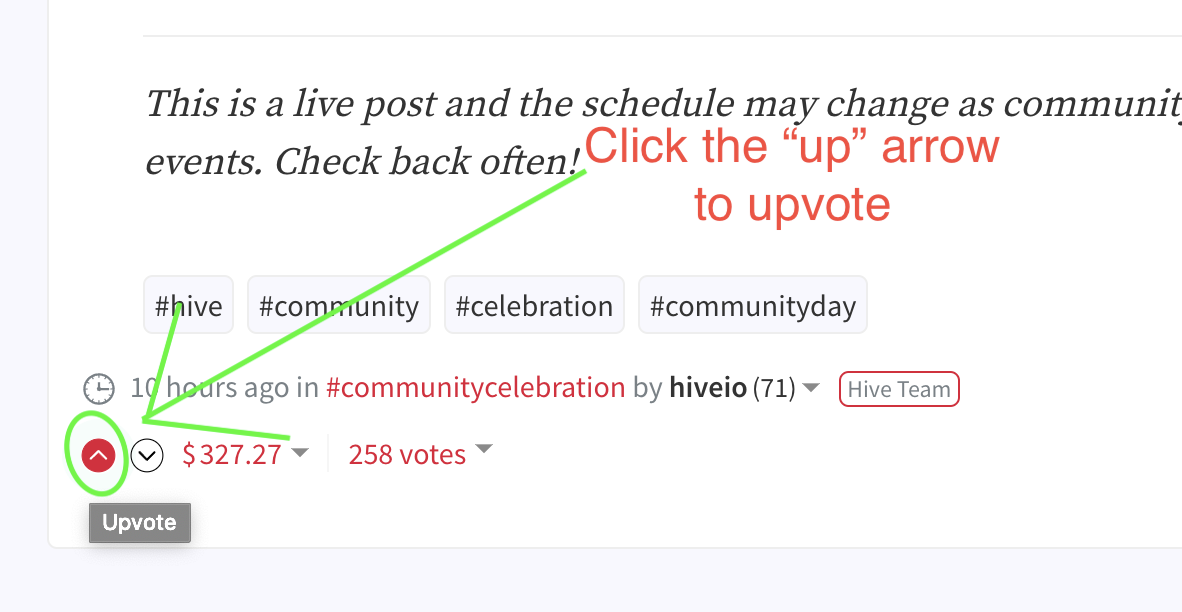
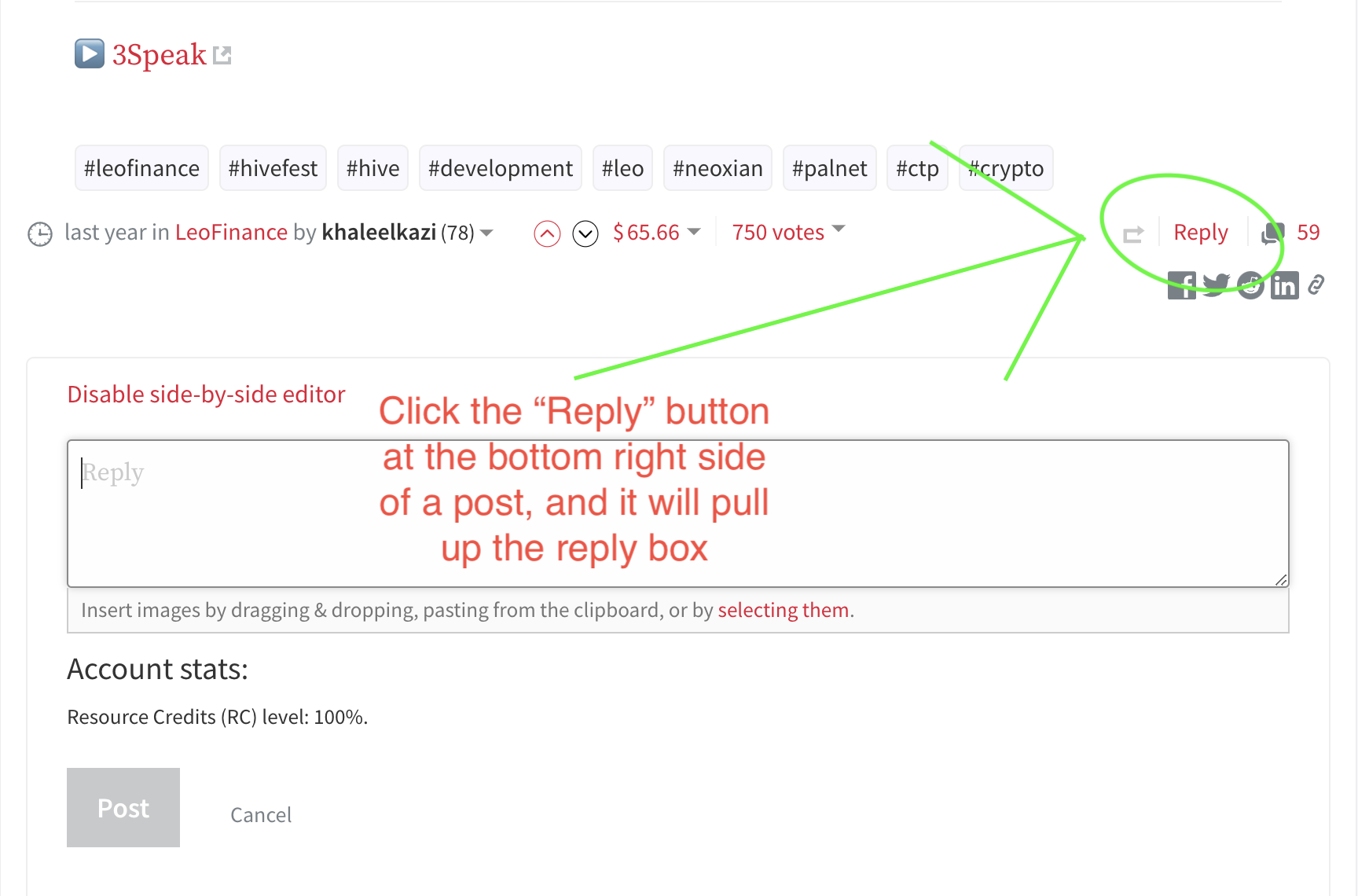
Try to find a way to add some value to the community. The key word here being “value”.
Don’t just start spamming “nice post!” on every single post. Also, don’t just go on a mass upvoting spree, expecting people to see your upvote and return the favor. Try and answer a question if you can, or say something encouraging to let the content creator know that you appreciate their work.
The goal here is to actually become a contributing member of the community. HIVE isn’t a place where you can just come by once a week and drop your post, collect money from people and disappear. If you want people to upvote your content, you’re going to have to show them that you’re actually interested in being involved in the community.
Post Some Content
After you’ve taken a look at some of the trending posts in a particular community (and read the description/rules in the sidebar), you should have a pretty good idea of what kind of content is well-received there.
If you feel you have something valuable to add to the community, go ahead and make a post. You can make a new post by clicking the “New Post” button on the right hand side of the screen.
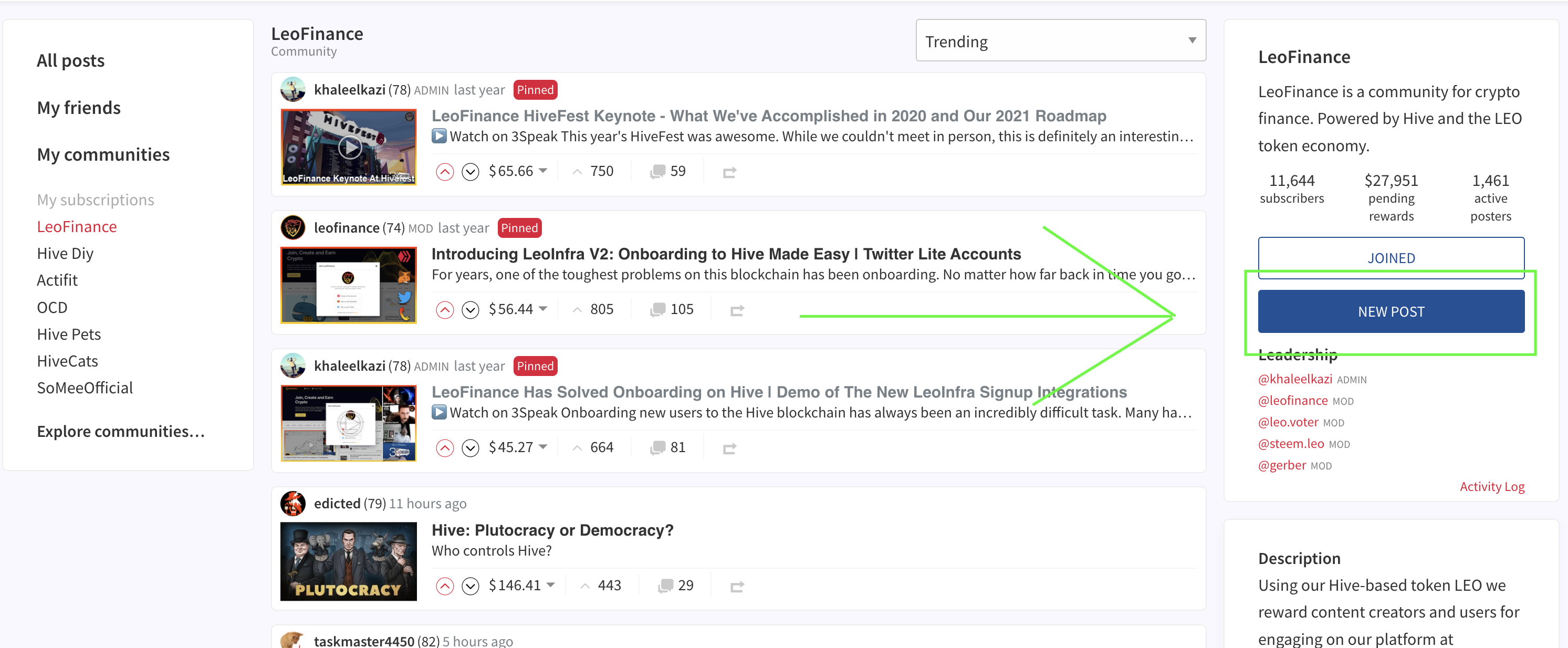
I highly recommend taking your time on this, and putting some effort into it. Use high quality photos when possible, take some time to focus on formatting/presentation, and try to make the post about 300 words long, at the bare minimum.
This does NOT mean to just stuff a bunch of words into a meaningless post, in order to make it look like you put effort into it. The post should be long, but the content inside of it should be valuable. Jamming 1500 words into a post for no reason is only going to make you look bad, and it’s going to annoy people who wasted their time reading something that could’ve been explained in 50 words instead of 1500.
Tags
When you’re writing your post, you’ll notice that there is a section called “Tags” at the bottom of the screen.
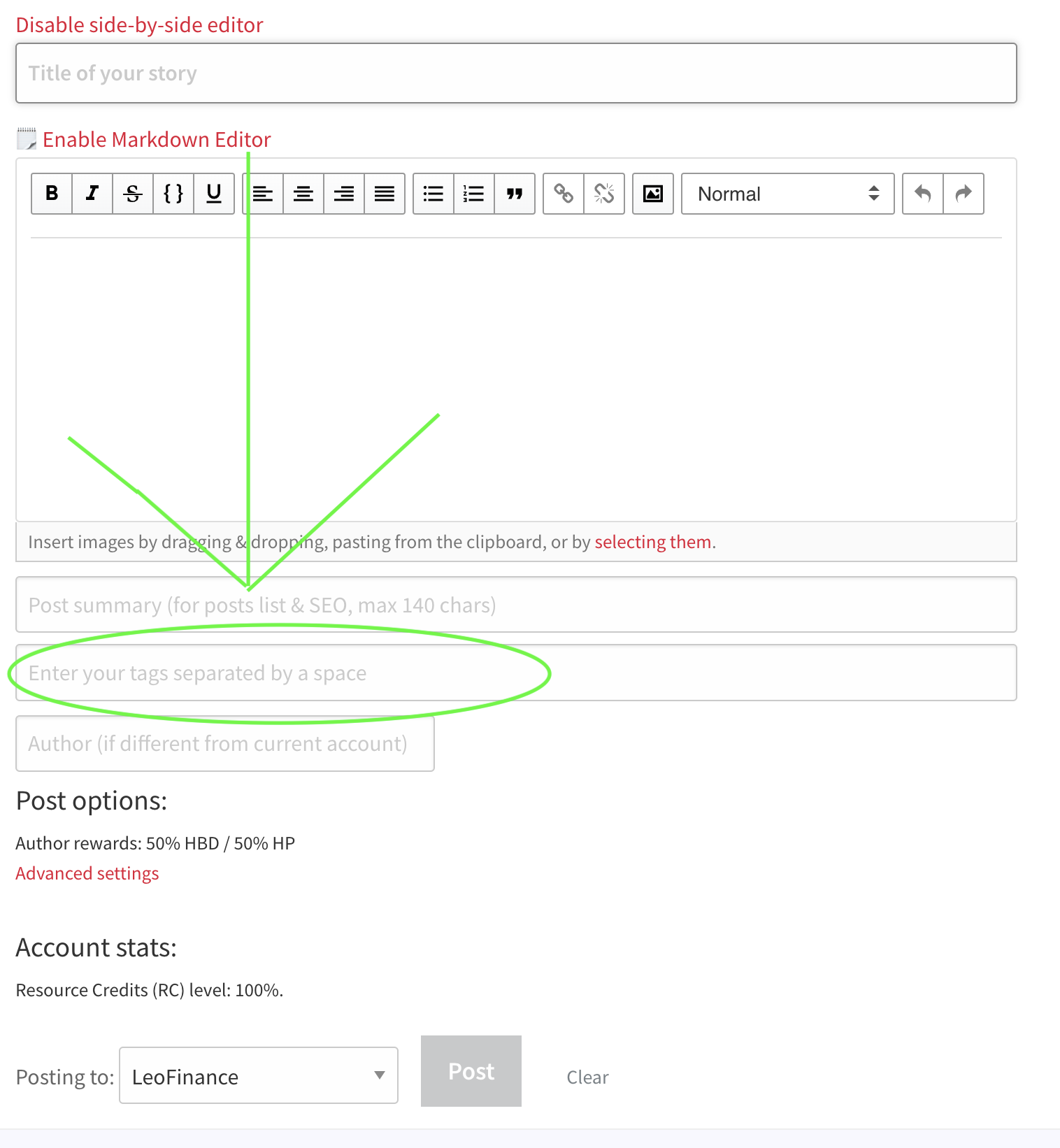
Tags work just like hashtags do on any other social media site, like Twitter for example. You can use up to 10 tags on a post, as far as I know.
Only use tags that are relevant to the content you’re posting. If you use irrelevant tags, you are going to annoy people and risk getting downvoted. Are you noticing a pattern here? Hive does not like spam, and values high quality content. I can not stress this enough, and will probably repeat this a dozen more times before the end of this article.
Unsure what tags might be relevant to your post? Try taking a look at some of the trending posts in the community that you’re about to post in. At the bottom of those posts, you can see what tags that person is using.
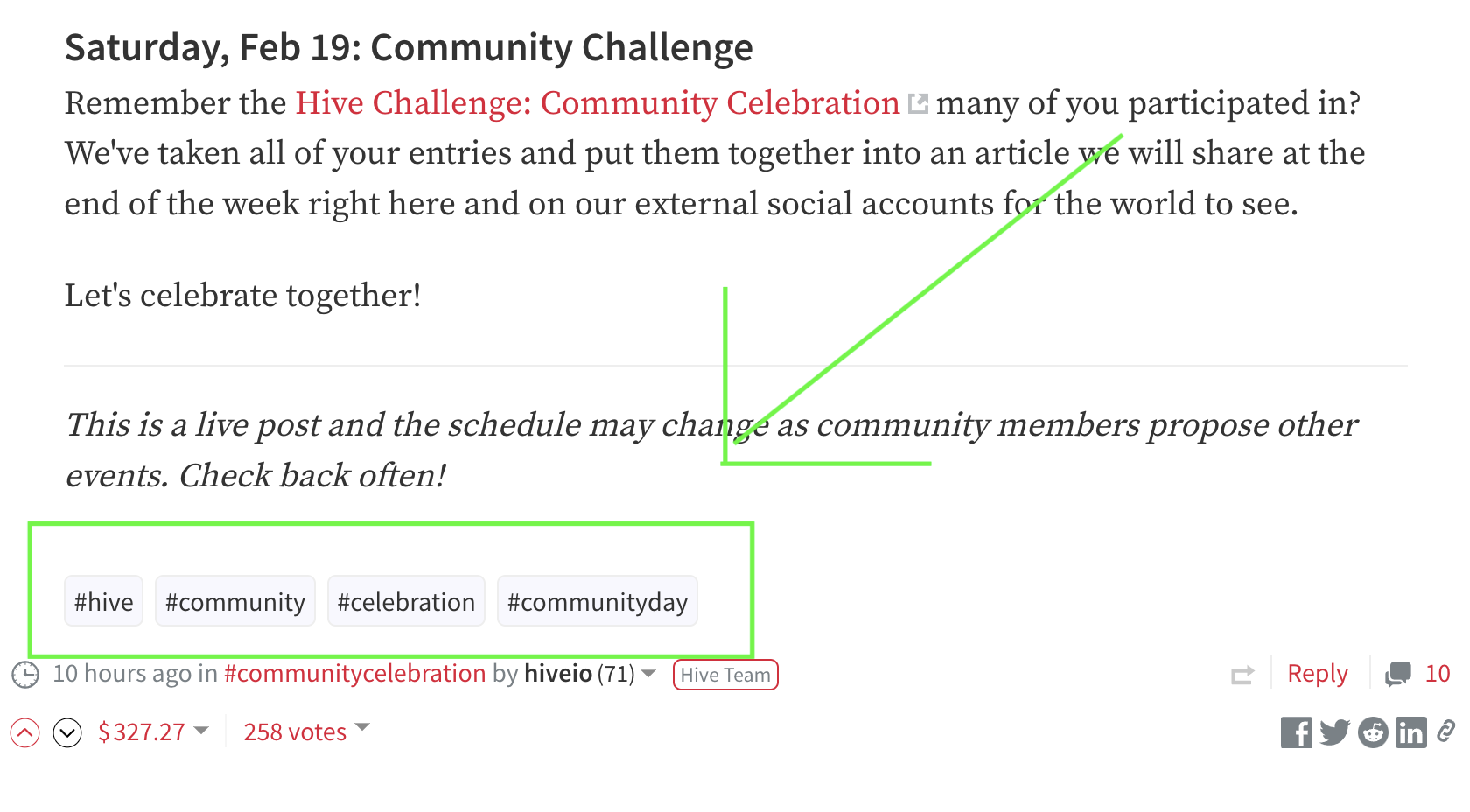
Don’t just look at 1 post when trying to figure out your tags. Look at a few, and figure out which ones are consistently used by that community. This should give you a good idea of what tags are relevant to the particular type of content you are posting.
FYI, tags are optional - they aren’t required. But, if you don’t use any tags, the only place that your post will be seen is within the community you are posting it. If you want to maximize the exposure of your post, adding [relevant] tags is highly recommended.
Final Checks
Before submitting your post, make sure that the community you want to post in is selected in the drop down menu under your post.
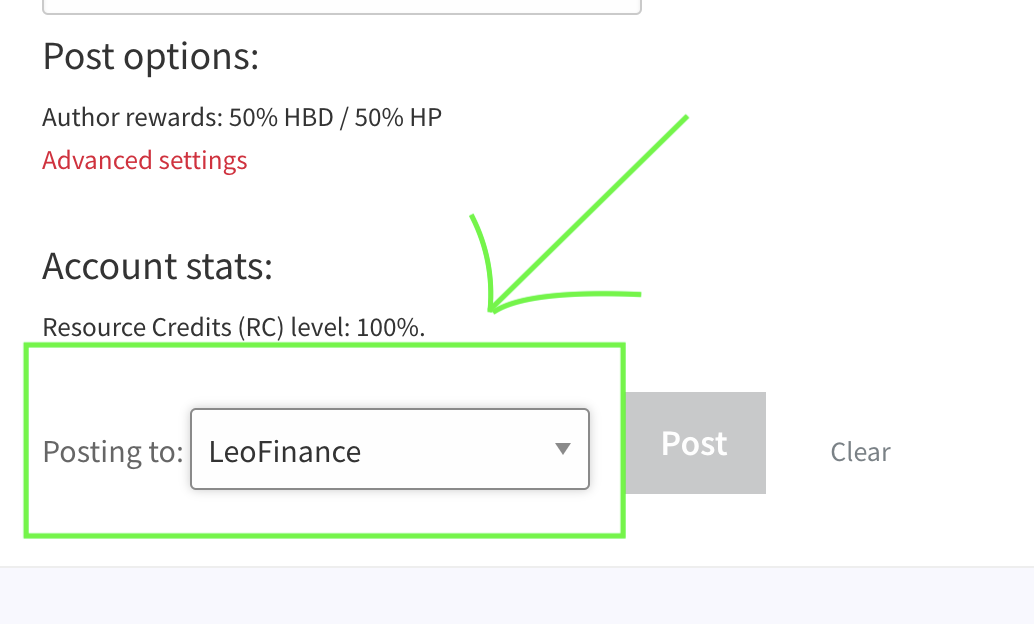
If you aren’t subscribed to the community, you will not be able to post there. So make sure you are subscribed before attempting to submit a post.
Posting Frequency
Try to only post once or maybe twice per day in a single community. If you post in a community too much, it’s going to seem like you’re spamming and begging for upvotes. If you post quality content, you shouldn’t need to post that often anyway.
Besides, there are plenty of communities on HIVE. You can easily post 3-5 times a day if you are spreading the posts out between different communities. Once again, you don’t want to seem like a spammer.
Hive.blog Conclusion
So I think that covers everything I wanted to cover for the Hive.blog front end. In the next section, we will move on to LeoFinance. If I missed anything about hive.blog, please drop a comment below and let me know what your question is. I’m more than happy to answer it, if I have the information. Also, you can check the FAQ on their website - https://hive.blog/faq.html
LeoFinance Tutorial
What Is LeoFinance?
You may have noticed in some of the example pictures above, that LeoFinance is a community on HIVE. As a matter of fact, it’s the largest community that exists on HIVE (the largest social media community).
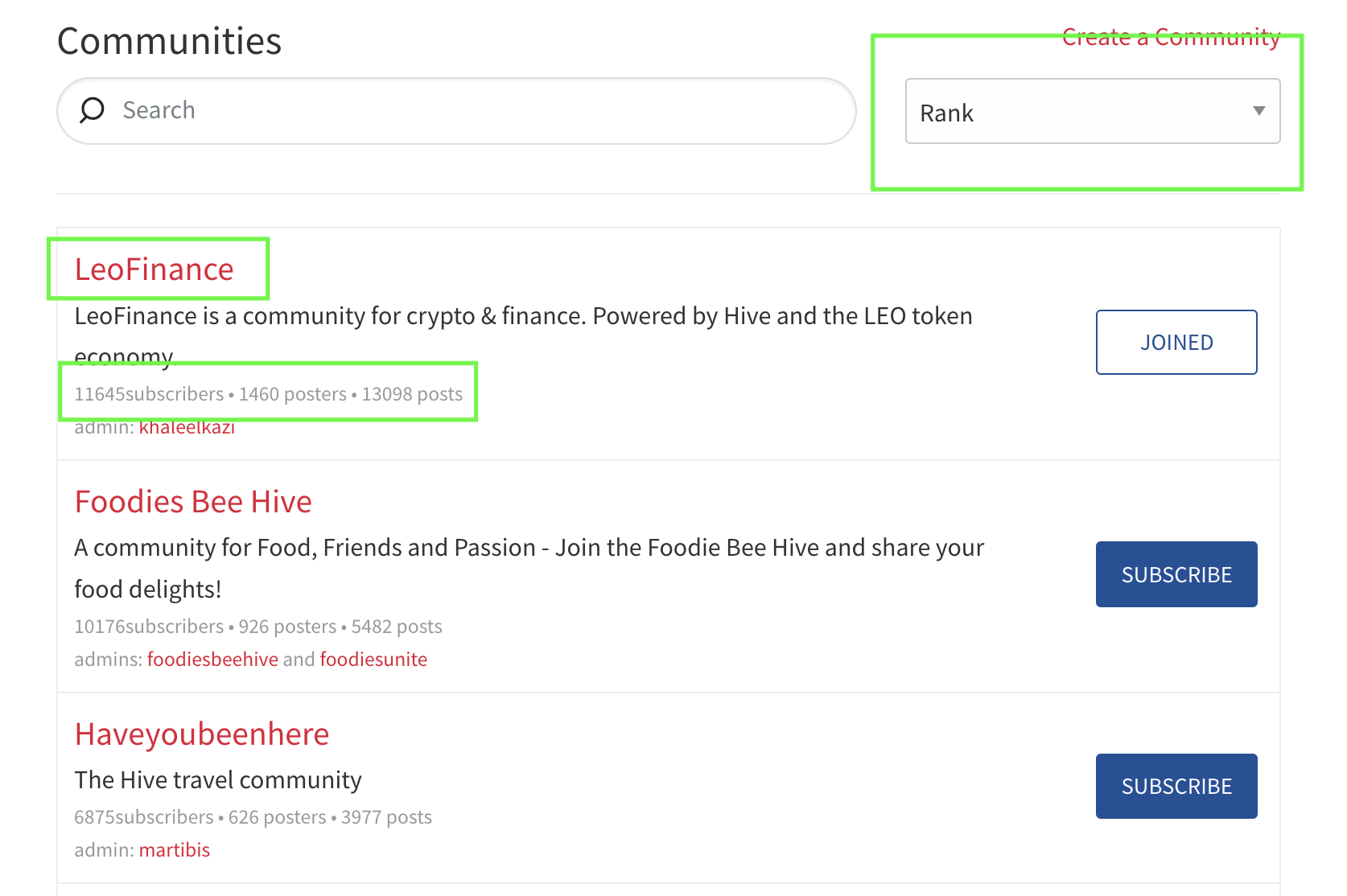
Hive supports more than just social media (i.e. gaming, etc), and there are larger gaming communities than LeoFinance, but that’s irrelevant to this article.
LeoFinance is a social community that’s strictly focused on long-form content, related to the subject of finance. This could be cryptocurrency, traditional finance, decentralized finance, it really doesn’t matter. If it’s finance related, it’s suitable for LeoFinance.
What’s So Special About LeoFinance?
There are tons of communities on Hive, so what makes LeoFinance so special? Well, like I said - it’s the largest Hive community that exists. But that’s not why I’m teaching you about it today.
What makes LeoFinance special is the fact that they have their own cryptocurrency token (LEO token) that they reward their content creators with.
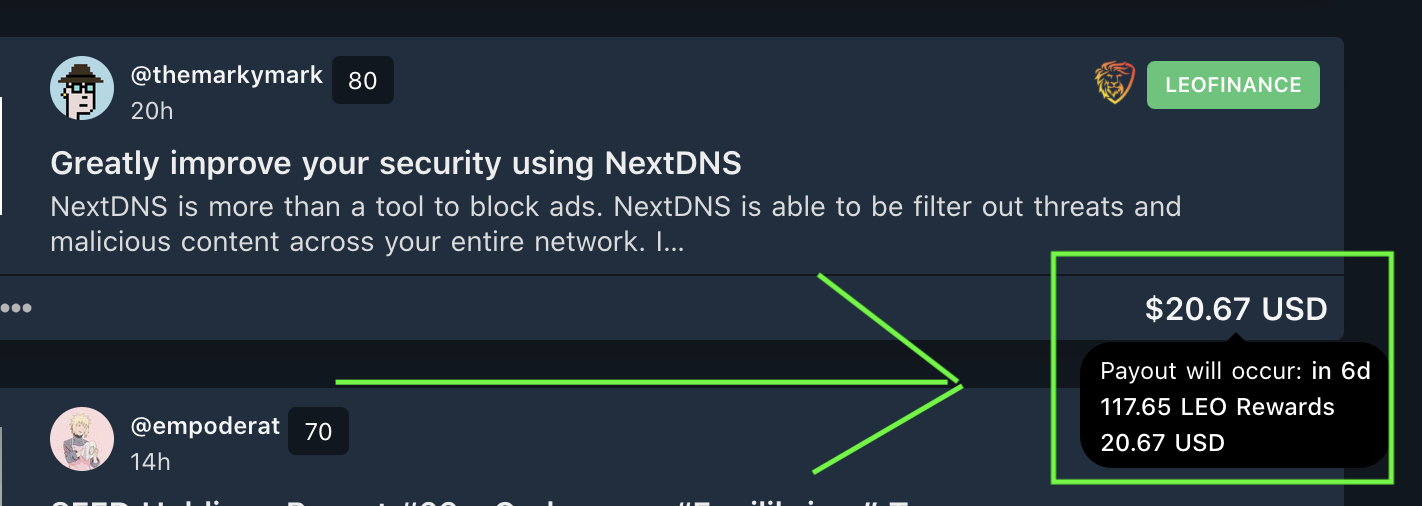
When you post in the LeoFinance community, you still earn HIVE tokens, just like you would with any other post on Hive. BUT, you also earn LEO tokens as well. These LEO tokens can be bought/sold for real money, just like HIVE tokens.
So by posting in LeoFinance, you essentially double your potential earnings versus posting in other Hive communities.
How Do I Make My Posts Eligible For LEO Earnings?
There are a few ways that you can go about doing this.
- Posting to the LeoFinance community on hive.blog
- Posting directly from LeoFinance’s front end (https://leofinance.io/)
- Adding the “LeoFinance” tag to your Hive post, regardless of whether or not you are posting to the LeoFinance community
I personally recommend posting directly from leofinance.io, since this will also make your post eligible for upvotes by the @leo.voter Hive account (2.3 million Hive Power and 12,000 LEO Power).
Do I Need LEO Tokens To Earn On LeoFinance?
Yes and no. You do not need LEO tokens to earn from your content. If you get upvoted by people who have LEO powered up, then you will earn LEO from their upvotes.
However, if you want to earn LEO rewards from curating other people’s content (upvoting them), then yes, you do need LEO powered up. It works the same way that Hive Power works - the more LEO you have powered up, the more your upvote is worth.
To give you an idea of what the returns on upvoting are like - I personally have about 4,200 LEO powered up, and my upvote is worth about 0.34 LEO. Since I can give 10 of these upvotes per day, my upvotes generate about 3.4 LEO per day. Half of that goes to me, and half goes to the people I am upvoting.
So with 4,200 LEO powered up, I personally earn about 1.7 LEO per day, just from upvoting. These numbers will change over time as the platform grows, since the supply of the token is finite. The more people who use the platform, the less LEO tokens each person will receive. However, theoretically this means each LEO token will be worth more money since the demand will be higher.
How Do I Buy LEO Tokens?
LEO is a layer 2 Hive-Engine token, built on top of Hive. If you don’t understand this crypto jargon, don’t worry. It just means there are a couple of extra steps you’ll have to go through in order to get the token.
The first thing you will need to do is get some HIVE tokens in your account. We went over how to get HIVE already, so I won’t bother explaining it again. These HIVE tokens will be converted into LEO tokens by the end of this process.
Once you have the HIVE tokens in your wallet, there are a few different options. I will cover the 2 options that I’m most familiar with.
Option 1: LeoDex
Go to https://leodex.io/market/LEO and login with Hive Keychain.
Click on the “Deposit” button at the top of the screen.

Deposit your HIVE tokens. What you are actually doing by “depositing”, is moving your HIVE from layer 1 (Hive blockchain) to layer 2 (hive-engine). Layer 2 is where the LEO token resides, since tokens are not supported directly by the Hive blockchain.
There is a 0.25% fee on deposits, and if you are transferring a large amount of HIVE, it’s possible that LeoDex might not have enough liquidity to handle your transfer immediately.
You can check how much liquidity is available by clicking the “check liquidity” link on the deposit screen.
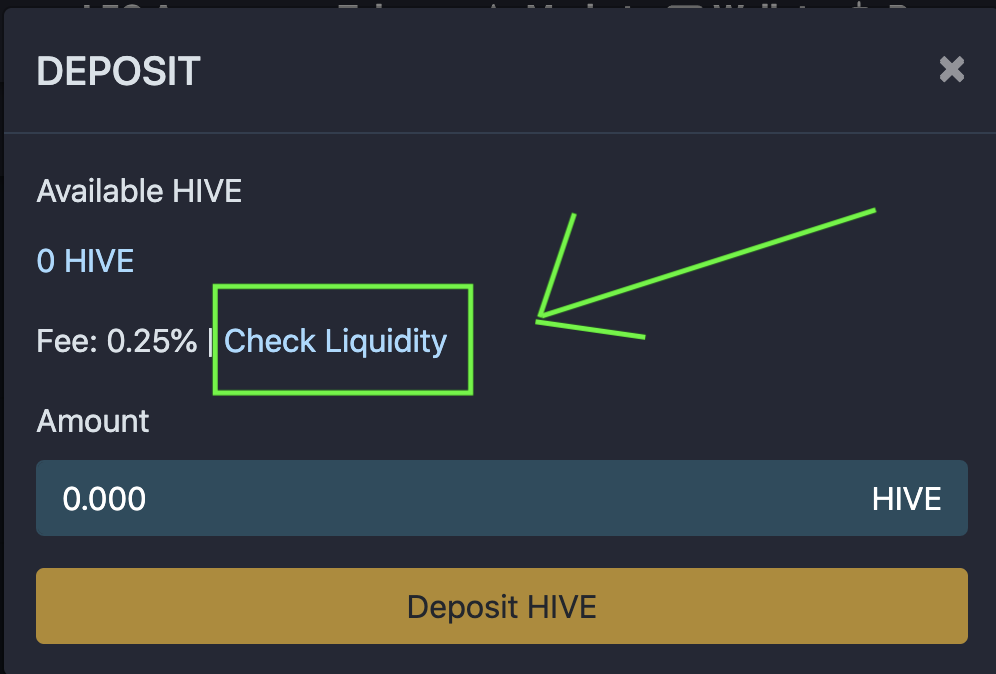
To see if there’s enough liquidity for your deposit, you’ll want to click the “Hive Engine” button, and then look at the “SWAP.HIVE” balance.
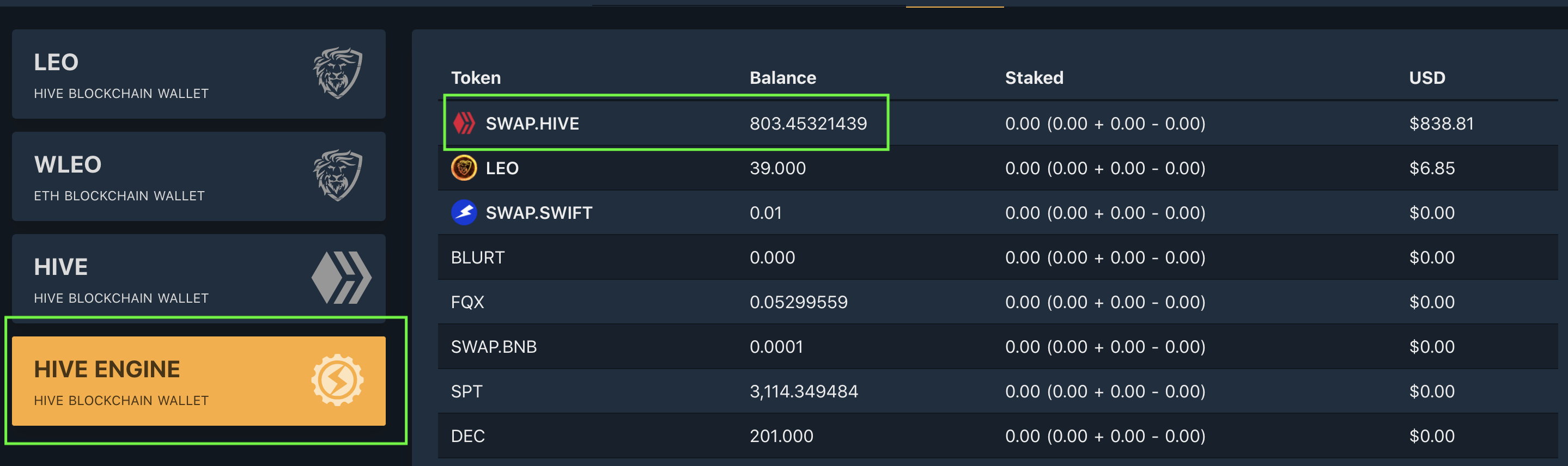
You will be converting your HIVE into SWAP.HIVE, so you want to make sure that there’s at least as much SWAP.HIVE as the amount of HIVE you’re trying to deposit.
If there’s not enough SWAP.HIVE, you’ll need to use the second option below. If there IS enough SWAP.HIVE, go ahead and proceed with your deposit.
Once your deposit is made, and you see the SWAP.HIVE balance in your account (this may take a couple minutes), you can buy your LEO tokens by placing a limit order or a market order. “Market” means you will pay whatever the asking price is. “Limit” means you want to pay a specific price, and you’re willing to wait for someone to sell it to you at that price.
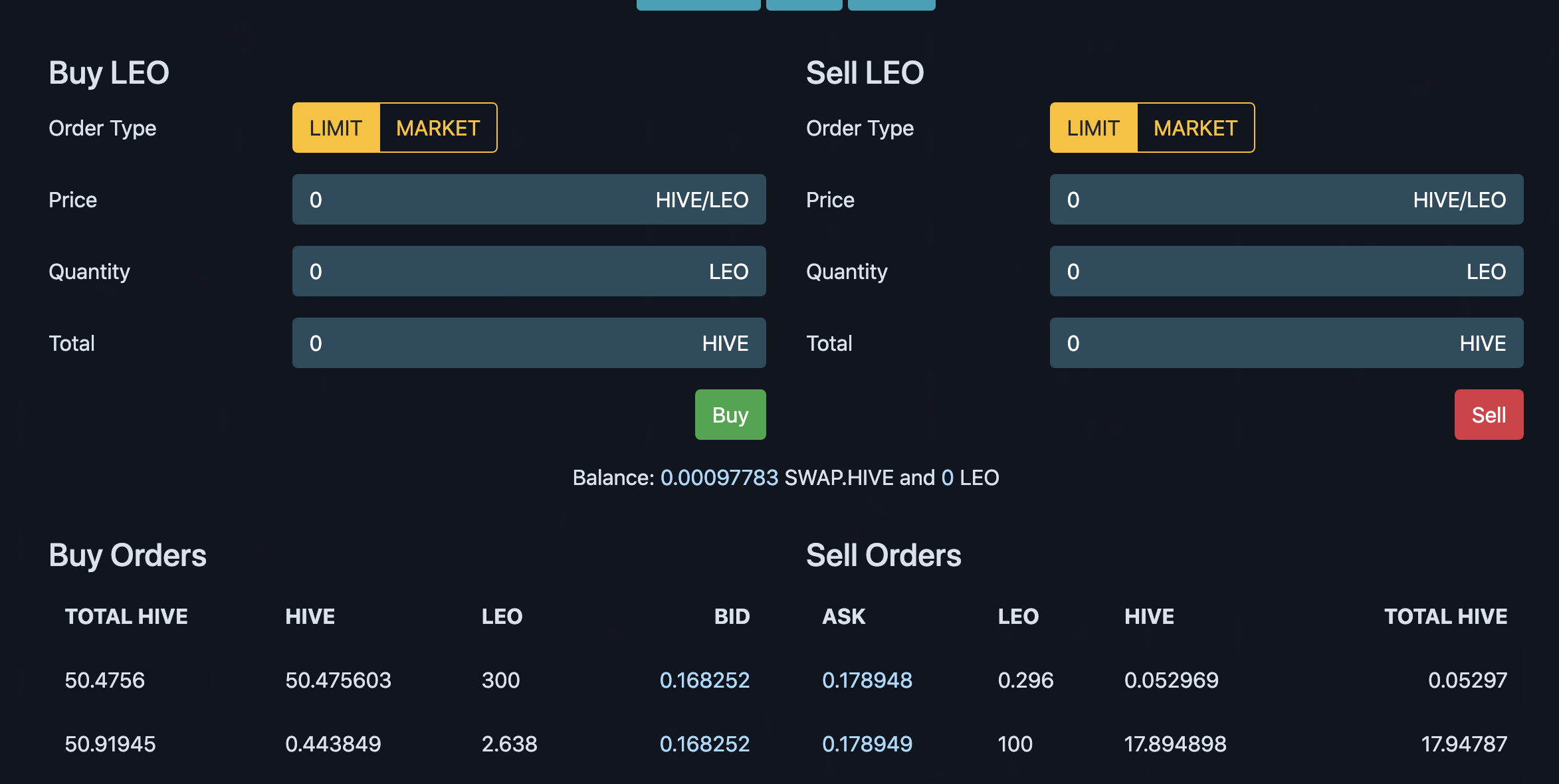
Pros of LeoDex:
- Low fees
- Nice user interface
- Easy to use
Cons of LeoDex:
- Low liquidity
- No swaps (liquidity pools)
Option 2: TribalDex
Go to https://tribaldex.com/ and log in with Hive Keychain.
Click the wallet icon at the top right of the page.

Click the “Deposit” button and select “HIVE” from the drop down menu. Notice that there is a 0.75% fee for deposits on TribalDex.
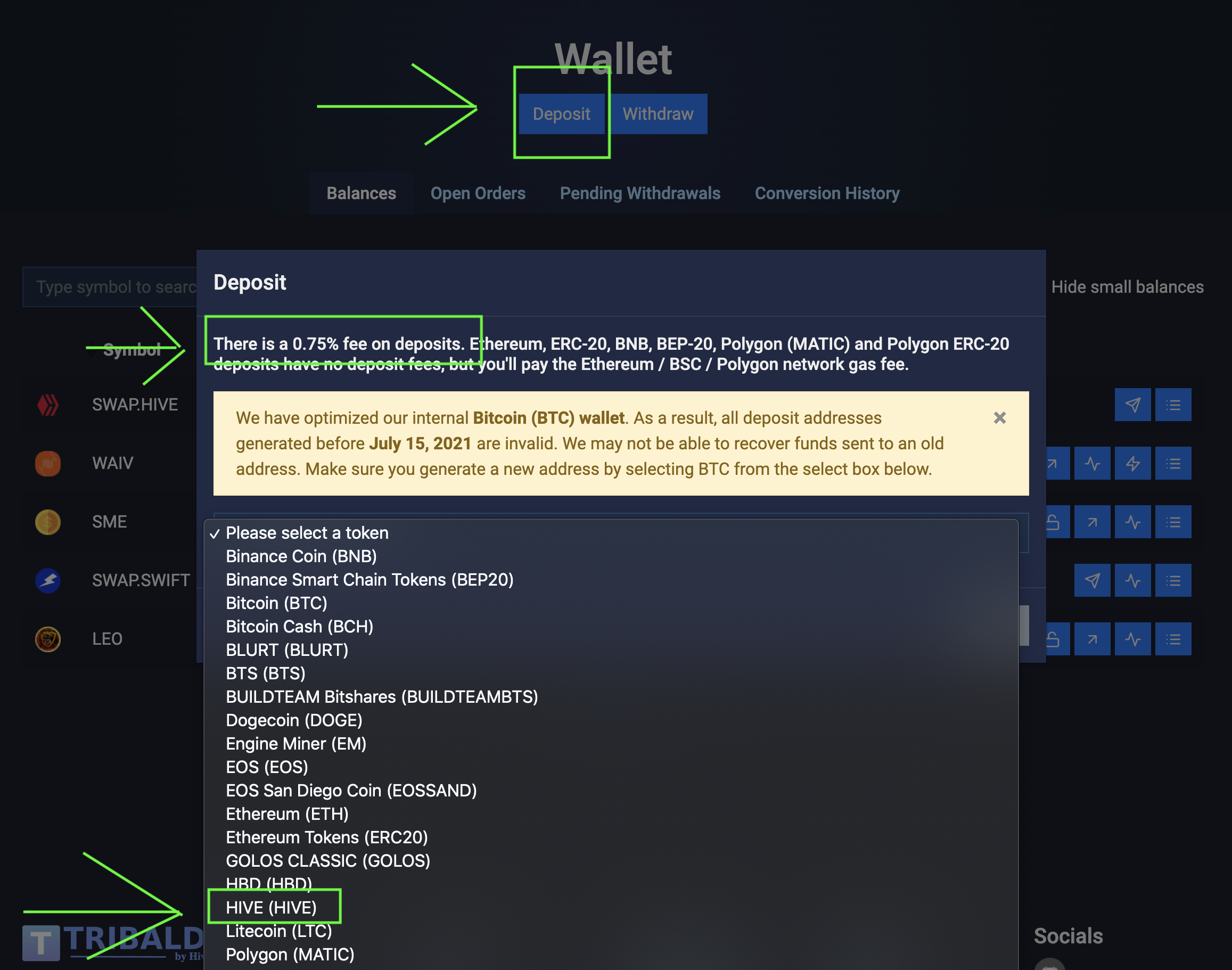
Enter the amount of HIVE you’d like to deposit, and submit the transaction. You may notice that there is no way to check the amount of liquidity on TribalDex. I’ve deposited and withdrawn up to a few thousand HIVE at a time and I’ve never had an issue, but YMMV. Worst case, there may be a bit of a delay in receiving your deposit. Either that, or they will end up refunding your HIVE back to your wallet.
Once you make your deposit, there are 2 ways that you can buy LEO. The first way is to click “Exchange” at the top of the screen, and then type “LEO” into the search box, and select LEO from the drop down menu.

From there, you can place a limit order just like you can on LeoDex. Actually, TribalDex and LeoDex share the exact same order book, so the prices will be identical on both exchanges.
The second way to buy LEO on TribalDex is to use the swap feature. This is my preferred method because there is usually less slippage which means the price is usually better. If you’ve ever used Uniswap or PancakeSwap before, TribalDex’s swap feature is the Uniswap of HIVE.
To use the swap feature, click “Pools” at the top of the page. In the “From” field, select SWAP.HIVE. In the “To” field, select LEO.
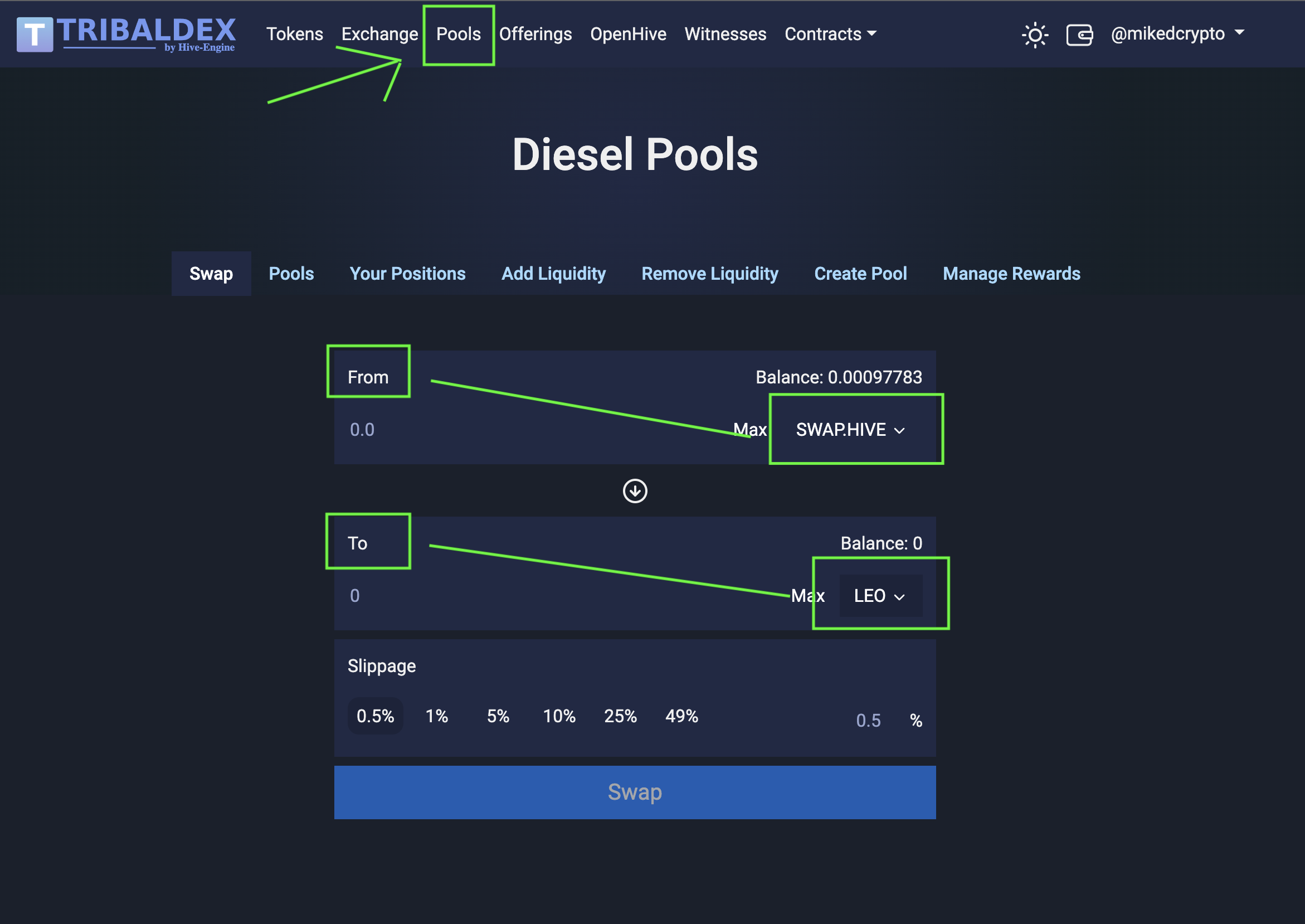
Type in the amount that you’d like to swap, then submit the transaction.
Pros of TribalDex:
- Higher liquidity
- Swap feature
- Decent user interface
Cons of TribalDex:
- Higher deposit fees compared to LeoDex
- Can’t check liquidity before depositing
Powering Up Your LEO Tokens
Once you buy your LEO tokens, you’ll need to power them up if you want to earn LEO when you upvote people.
You can do this by going to leofinance.io, clicking the little arrow at the top right, and selecting “Wallet” from the drop down menu. Then, click the little “2 arrows facing up” button next to your LEO balance. This is the power up button.
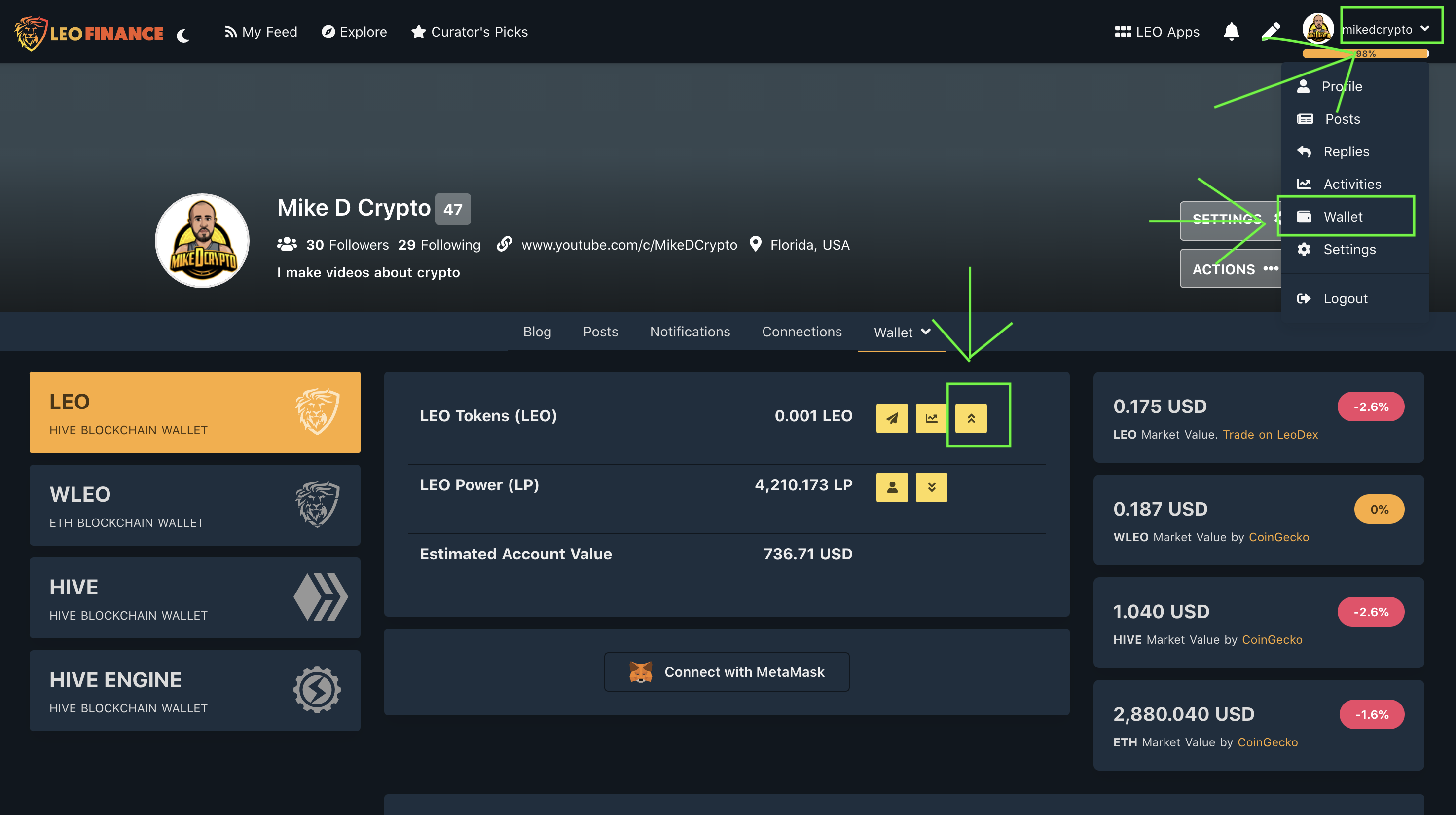
Once you have your LEO powered up, you can immediately start earning more LEO by upvoting people. But first, let me show you a little trick that I learned from a fellow community member of LeoFinance.
Vote Weight Multiplier
Head over to Leodex.io and log in with Hive Keychain. Click the “Rewards” tab at the top of the screen. Then click the little “lightning bolt” button next to your LEO voting power.
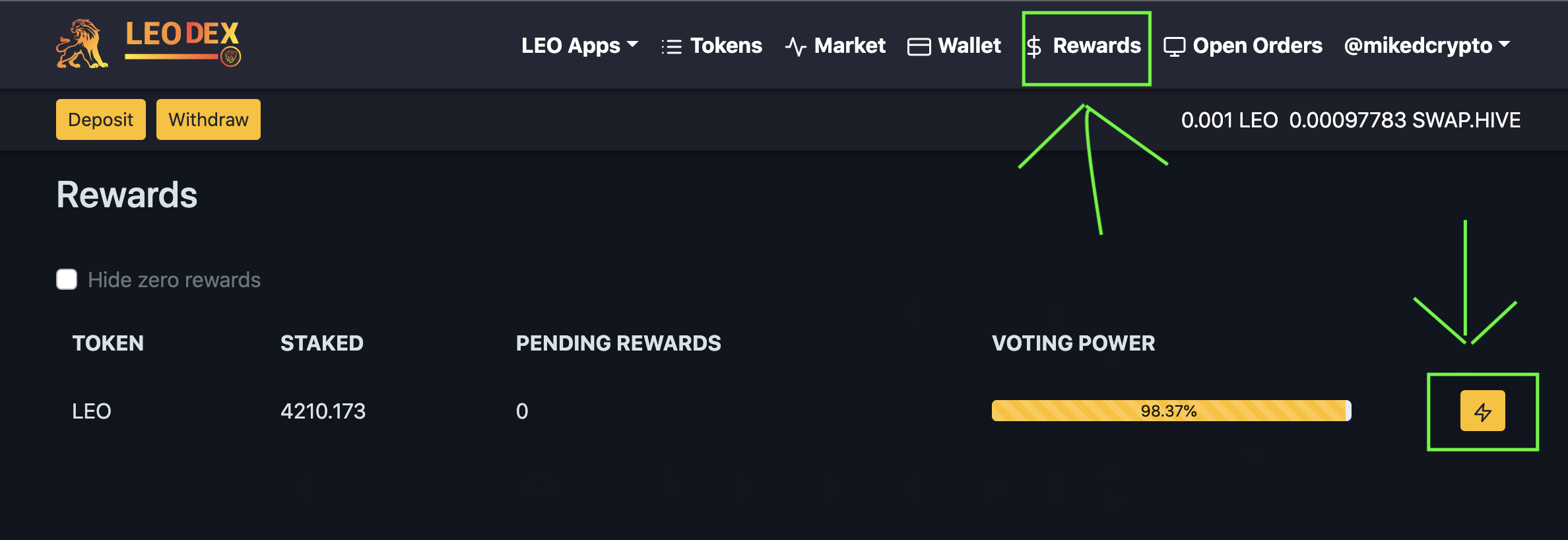
This allows you to set a vote weight multiplier. You’re probably thinking, “what the hell is a vote weight multiplier?” Let me explain.
Remember earlier when we discussed voting power, and how you can only do 10 upvotes per day if you vote at 100% strength?
Well now you have 2 separate voting power meters, since you have 2 tokens. You have HIVE voting power (the one you can view on hiveblocks.com or in Hive Keychain), and you also have your LEO voting power (the one you’re looking at right now on LeoDex.)
By setting a vote weight multiplier, you are voting with more LEO power than you are with Hive Power. Still confused? Let me elaborate more.
Set your vote multiplier to 10, and then I’ll show you how it all works.
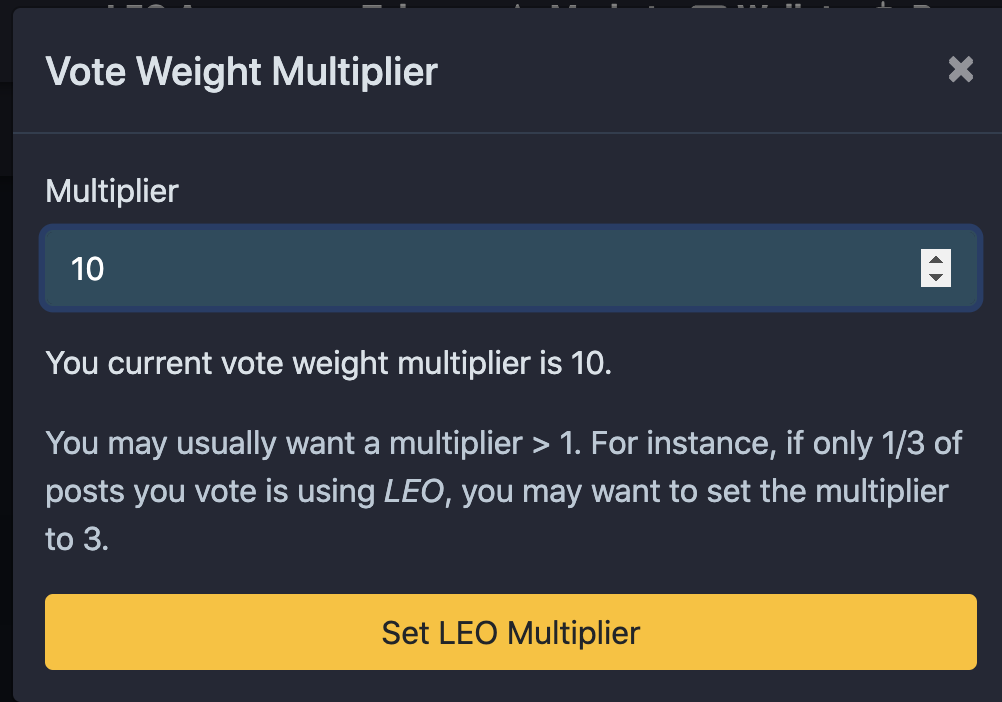
Now head back over to leofinance.io
Select “Settings” from the drop down menu, and set your default vote weight for posts and comments to 10.
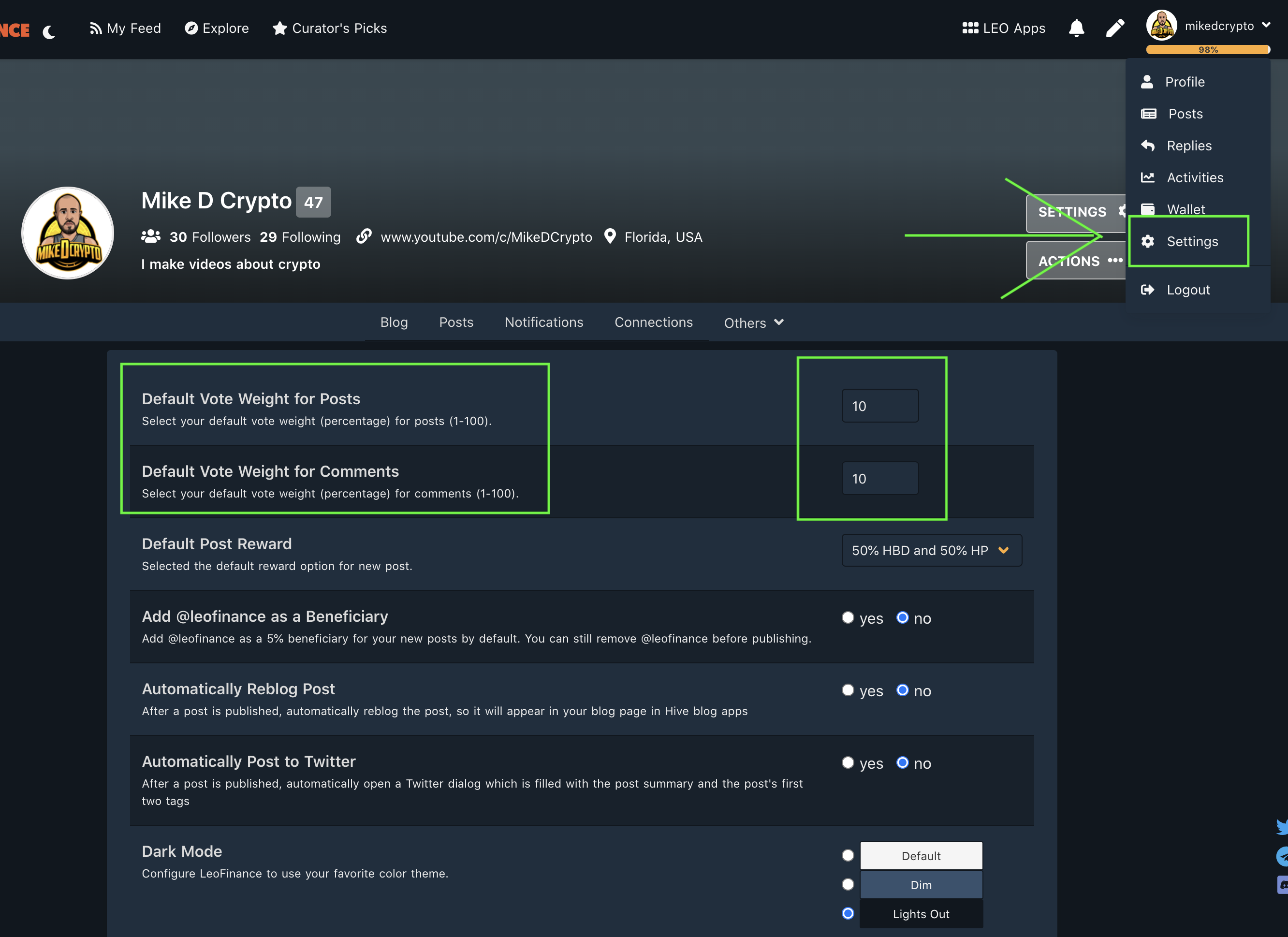
Let me explain what you just did. You just set your HIVE voting power on LeoFinance to 10% instead of 100%. This means you can do 100 upvotes per day on LeoFinance instead of only 10 upvotes per day.
You aren’t going to do 100 upvotes per day on LeoFinance though, you’re going to do 10. 10 votes at 10% power means you are really only using up 1 full-power vote, leaving you the ability to go to other Hive communities and give out 9 more full-power upvotes each day. You want to be able to interact with more than 1 Hive community, to maximize your chances of making connections and earning rewards.
Ok, so back to the vote multiplier thing. You’re voting at 10% power now, but you have your vote multiplier set to 10. 10% times 10 = 100%.
This means your LEO votes are max-power, so you aren’t leaving any rewards on the table every day. With this method, you get your 10 daily upvotes done with LEO power, while only using up 1 upvote worth of HIVE power.
To summarize if you still don’t get it, you are now voting with:
- HIVE Power at 10% strength
- LEO Power at 100% strength
So what you want to do is give 10 upvotes per day on LeoFinance. Then you still have 9 full-power HIVE upvotes remaining, and you can use those to network in other HIVE communities.
Some Final Notes On LeoFinance
I think I covered mostly everything you need to know about how to use LeoFinance. I didn’t really go through the process of posting/upvoting etc, because it’s literally the same as posting and upvoting on hive.blog, which I already covered.
One thing I’d like to mention is to make sure any content you post on LeoFinance is finance related. I kind of mentioned that already, and it should go without saying.
The same rules apply here as hive.blog… don’t spam, don’t post irrelevant content, put effort into your posts, contribute to the community and engage in discussions, etc.
If you have any further questions about LeoFinance, drop a comment below and I’ll help you out.
SoMee Tutorial
What Is SoMee?
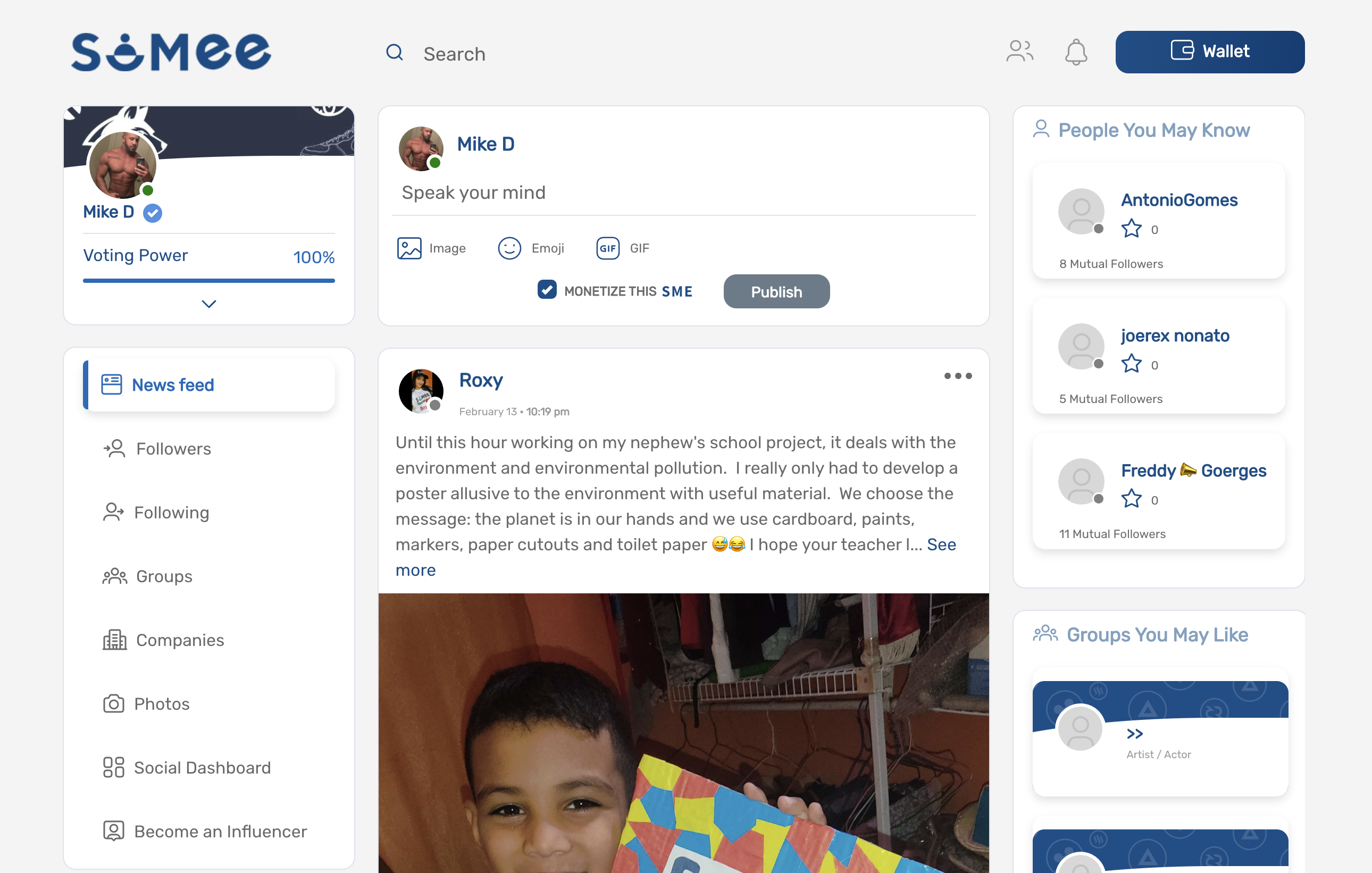
SoMee is another Hive community, just like LeoFinance. They are also building something bigger than that, but in this tutorial we are focusing solely on their Hive community.
SoMee is more focused on being a “Facebook alternative”, and being a home for short-form content and microblogging. Their content is not limited to just finance related stuff like LeoFinance, so if you want to share pictures of your pets or children, or just make a quick post about what you are doing today, SoMee would be a better choice for you than LeoFinance.
Their main site is somee.social, but that’s not the site we are going to be looking at in this tutorial. That site is still under development and you’ll be dealing with some bugs and missing features if you try to use it.
In this tutorial, we are going to be using SoMee’s Hive front-end (https://somee.blog/).

SME Token
SoMee also has their own hive-engine token, just like LeoFinance. That token is called SME.
You can earn SME by posting on somee.blog, or by using the “someeofficial” tag on any of your Hive posts.
You can also earn SME by powering it up and upvoting people. The process of buying SME is the same as buying LEO, so I won’t bother explaining the whole process again.
Just go to TribalDex or LeoDex and choose SME instead of LEO… other than that, it’s the exact same process.
Powering Up SME
To power up SME, go to somee.blog and log in with Hive Keychain. Then select “Wallet” from the drop down menu at the top right.
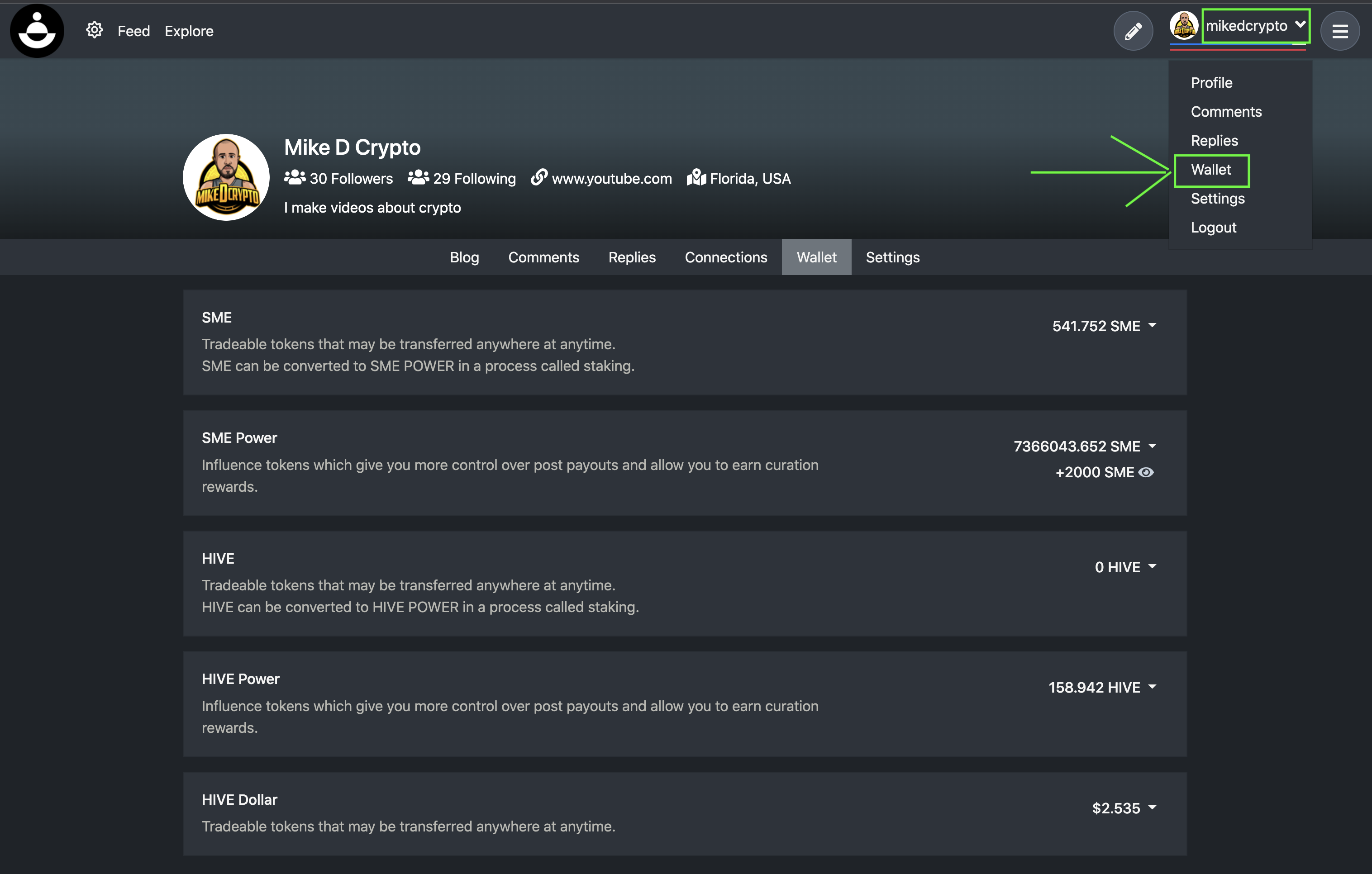
Click the little arrow next to your SME balance, and select “Stake”. Enter the amount of SME you’d like to stake, and submit the transaction.
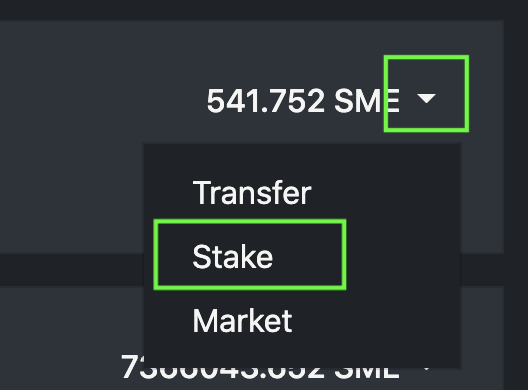
Once you power up, you can immediately earn SME from upvoting people.
*Note: SoMee currently doesn’t support the “vote weight multiplier” feature, so your SME voting power will have to be the same as your HIVE voting power. However, I spoke to their team today and they said they’ve added it to their list as a feature request. No ETA yet, but they will be implementing it when they can.
Final Notes On SoMee
Again, same goes on SoMee as any other Hive community. Yes, they are more lax about how much effort you need to put into your content. That doesn’t mean you’re going to do well if you post spammy stuff.
Keep in mind, SoMee is still part of Hive. That means you still have to worry about your Hive reputation when you post on there. Posting too much low quality content will hurt your Hive reputation and potentially even get you blacklisted, so while you don’t need to try as hard on SoMee, you do still need to make sure you’re aware of what you’re posting.
Also, make sure to engage with people or else you’re gonna be a lonely SoMeeian.
FYI I’m a whale on SoMee, so follow my Hive account (@mikedcrypto) and drop me a comment when you make your first SoMee post. I’ll get you started with your first upvote, as long as you aren’t spamming :)
Conclusion
I believe I covered all the important stuff. I put a lot of time and effort into this, so I hope it was helpful. If it was, please subscribe/follow/comment and all that stuff.
If there’s anything I got wrong or forgot to cover, drop a comment below and let me know. I’ll make sure to get this updated if I think of anything else I forgot to include.
Thanks for reading!
- MikeDCrypto
Posted Using LeoFinance Beta
This is quite comprehensive! First time to hear about SoMee. I just log in via Keychain using my Hive username. As I checked, it's unlike PeakD and Ecency where your post on Hive Blog will be automatically posted in these two platforms. Currently, I have 0.867 SME and 0.856 SME Power due to my two D.Buzz posts. Anyhow, thanks for introducing SoMee. Later, I will do some test post there.
Posted Using LeoFinance Beta
By the way, just want to let you know my key takeaways after reading your post:
Posted Using LeoFinance Beta
I definitely think it's always wise to keep the voting power above 80%.
I just checked out your SoMee post and gave you a nice welcome upvote, cheers :)
Posted Using LeoFinance Beta
Thanks for the welcome upvote!
!PIZZA
Posted Using LeoFinance Beta
H! I tried to reply on SoMee under your post, but it isn't working, so I decided to do it here instead. Maybe some bug problem? Anyway, here is the message I want to post actually:
!PIZZA
!gif thanks
Posted Using LeoFinance Beta
Via Tenor
This is my third comment. I hope you won't consider it spamming. Here is the link to my first post on SoMee.
Posted Using LeoFinance Beta
PIZZA Holders sent $PIZZA tips in this post's comments:
@rzc24-nftbbg(3/5) tipped @mikedcrypto (x2)
Join us in Discord!
WTF is $PIZZA, lol. SOunds like some memecoin monday shit!
By the way, just want to ask. What is the minimum SME requirement do I need to burn in order to post an article in the promoted contents section?
The best part about this blog is that you've added supporting text content and not just embedded the video and left it.
I'd love to see more YouTubers like yourself see the value of trying to rank their LeoFinance blog on Google.
Not only will this help to generate ongoing organic traffic for LeoFinance, but it will get a flow of new people clicking through to your video and subscribing to your channel.
Win/win!
Keep up the great work!
Posted Using LeoFinance Beta
Hey Mike! I was curious if you knew anything about the problem I'm having on Hive because it might be an obvious one. I upload a couple photos once a week on Hive (and have for the past few months) but now that's not working.
Do you know if there is a limit on how many photos you can upload to Hive or maybe even an amount of storage?
I was thinking maybe they cap you since people drop tons and tons of photos on Hive.
This is the best thing I've read today. Thank you for the clarification on somee.blog and leofinance work!
Can I post on leofinance about crypto and tag someeofficial? So my post should appear in leofinance, somee.blog and hive blog?